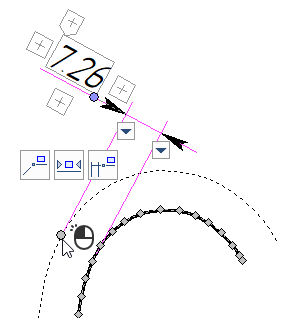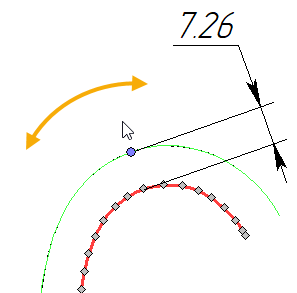Offset of Equidistant Curve |
  
|
In order to create a dimension representing an offset between a curve and its equidistant curve, upon calling the ![]() Dimension command, select both curves in any order by clicking them with
Dimension command, select both curves in any order by clicking them with ![]() . The preview of the dimension appears, and dimension line and value positioning options become available in the automenu.
. The preview of the dimension appears, and dimension line and value positioning options become available in the automenu.
Dimension line and value will start following the cursor along the selected lines. Set the position of the preview by moving the mouse, so that the dimension line connects desired points of measurement, and press ![]() or <Enter>. Witness lines connecting the specified points of measurement with the dimension line will appear on preview. The dimension line will follow the cursor in direction normal to the imaginary line that passes through points of measurement, the dimension value will follow the cursor along the dimension line. Set the desired position of dimension line and value, and press
or <Enter>. Witness lines connecting the specified points of measurement with the dimension line will appear on preview. The dimension line will follow the cursor in direction normal to the imaginary line that passes through points of measurement, the dimension value will follow the cursor along the dimension line. Set the desired position of dimension line and value, and press ![]() or <Enter>. The dimension will be created. Upon creating a dimension, the command returns to initial state.
or <Enter>. The dimension will be created. Upon creating a dimension, the command returns to initial state.
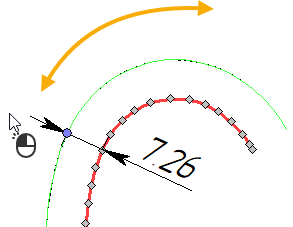
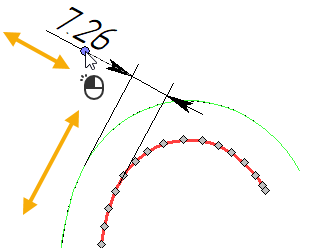
After creating the dimension, it can be moved along parent curves using the special manipulator ![]() , which is located at one of the points of measurement. Press
, which is located at one of the points of measurement. Press ![]() on the manipulator. The dimension will start following the cursor along the curves. Set the new position of the dimension by moving the cursor and press
on the manipulator. The dimension will start following the cursor along the curves. Set the new position of the dimension by moving the cursor and press ![]() or <Enter>. The dimension line will follow the cursor in direction normal to the imaginary line that passes through new points of measurement, the dimension value will follow the cursor along the dimension line. Set the desired positions of dimension line and value, and press
or <Enter>. The dimension line will follow the cursor in direction normal to the imaginary line that passes through new points of measurement, the dimension value will follow the cursor along the dimension line. Set the desired positions of dimension line and value, and press ![]() or <Enter>. Editing of the dimension will be finished. Manipulators common for different types of dimensions are also available for offset dimension.
or <Enter>. Editing of the dimension will be finished. Manipulators common for different types of dimensions are also available for offset dimension.