System Options > Electrical |
  
|
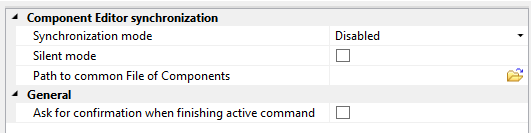
This tab is available only if the Electrical application is installed at this workplace.
Component Editor synchronization
Synchronization Mode. This parameter allows you to specify the conditions for synchronization of a shared electrical product file with its local version at the workplace:
•Disabled. There is no link between the shared electrical product file and its local version in the workspace;
•One Direction - To. The shared file changes are transferred to the local version in the workplace;
•One Direction - From. The local version changes in the workplace are transferred to the shared file;
•Both Directions. The mode in which synchronization is carried out in both directions.
Silent mode. If it's enabled, the system won't ask user before automatic synchronization.
Path to common File of Components. This parameter specifies the path to the folder that contains the shared file with all information models of electrical products.
General
Contains the Ask for confirmation when finishing active command checkbox.