System Options |
  
|
The command for customizing the system is Options:
Icon |
Ribbon |
|---|---|
|
Get Started > Options > Customize > Options...
|
Keyboard |
Textual Menu |
<SO> |
Customize > Options... |
The command brings up a dialog box with various groups of parameters available on the respective tabs.
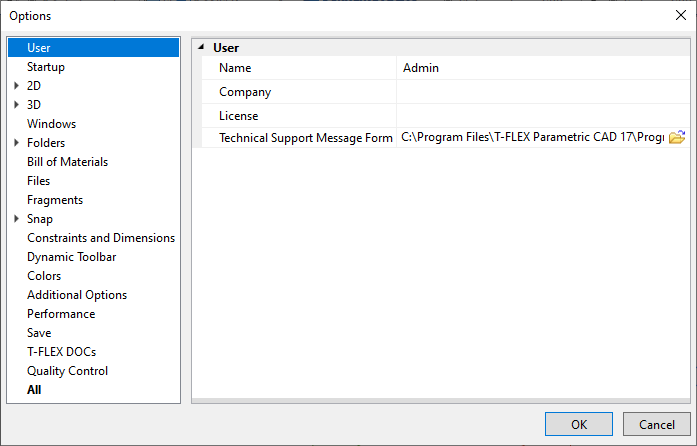
When you select any parameter its tip appears in the bottom part of the screen. Such tips are available for the most of parameters.
T-FLEX CAD provides a wide range of system customization capabilities. You can set color preferences, customize dialog boxes appearance, define function key combinations for quick command access, set tool windows location on the screen. To define this kind of parameters, a customization group of commands is provided.
The information about the application settings is stored in the system registry. Different application settings for different users are supported on the same computer.
The System Options dialog contains following tabs:
•User
•2D
•3D
•Snap
•Save
•Electrical (if T-FLEX Electrical is installed)
•All