System Options > Colors |
  
|
This allows to customize colors used for highlighting various 2D and 3D elements in view windows as well as some of the interface elements.
Some of these settings do not affect pages whose respective colors are explicitly defined in the Document parameters.
Colors are selected from the drop-down list or from the catalog as described in the Color section.
Common
Default Construction Color. Color of construction lines.
Active View Border. Borders of the currently active view window are highlighted using this color.
Grid. Color of grid points.
Default Node Color. Color of 2D nodes on a drawing /WP.
Drawing Background. Color of 2D view windows background.
Elements with Background Color. This color is used for displaying those 2D elements on a drawing, whose color set in elements' parameters dialog coincides with the drawing background color.
Objects Selection Control Border. This color is used in tool windows for highlighting input boxes that require selecting an object.
Active Projection. Color of boundaries of an active drawing view or 2D projection.
3D Elements
Clip Plane. Color of clip planes in 3D windows.

2D Elements Highlighting
Colors that are used for highlighting selected 2D elements of various types in view windows.
2D Manipulators
Color of 2D node manipulators displayed, when editing external variables of a 2D fragment within an assembly.

3D Manipulators and Decorations
Colors of 3D manipulators (except those, that have unique colors), decorations and edges of 3D model.

3D Elements Highlighting
Colors that are used for highlighting selected 3D elements of various types in view windows.

3D Rulers
Colors of rulers displayed, when using 3D manipulators.

Labels
Colors of labels displayed in various 3D modeling commands.

Drawing Views with Breaks
Colors used, when adding breaks to drawing views and 2D projections.
Limits of inactive drawing view. Color of boundaries of an inactive drawing view or 2D projection.
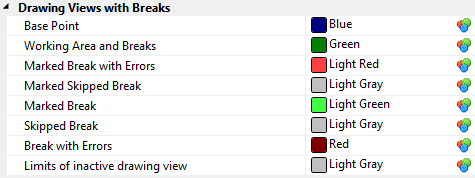
Constraints
Colors used for indicating constraints, as well as auxiliary lines and dimensions.

Contour Check
Colors used for indicating results of contour check on a drawing or on an active WP.

Importing/exporting colors configuration
The settings can be saved into an external *.tfc file for future reuse. This can be done using the Save… button. To load color settings from an external file, use the Load… button.,
