Auxiliary Dimensions |
  
|
Dimensions in a drawing can be made auxiliary. This feature is useful, when using driving dimensions. If you turn a driving dimension in to an auxiliary one, it still defines the geometry of its source lines, but no longer gets printed.
Beside dimensions, graphic lines may also be made auxiliary.
The ![]() Hide Constructions command hides auxiliary lines and dimensions.
Hide Constructions command hides auxiliary lines and dimensions.
Enabling/disabling the auxiliarity of dimensions
In order to make a dimension auxiliary, enable the Auxiliary dimension checkbox for it; in order to disable auxiliarity of a dimension, disable this checkbox for it.
The checkbox is available in the command's parameters window, when creating or editing dimensions, as well as in the contextual menu invoked by pressing ![]() on a dimension in the command standby mode.
on a dimension in the command standby mode.
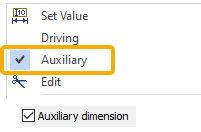
Auxiliary dimensions display style
Auxiliary dimensions are displayed in blue color regardless of the color set in their parameters. In other aspects their appearance is the same as of non-auxiliary dimensions.
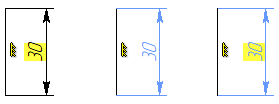
Left - Graphic line and dimension
Middle - Graphic line and auxiliary dimension
Right - Graphic line and auxiliary driving dimension
See Also: