System Options > Additional Options |
  
|
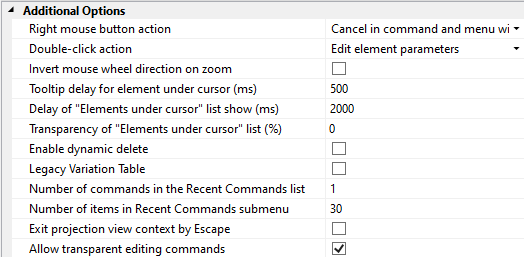
Additional Options
Right mouse button action. The parameter specifies action type, which is performed upon pressing ![]() . You can select one of the types using the drop-down list. According to your choice after pressing
. You can select one of the types using the drop-down list. According to your choice after pressing ![]() in different modes the corresponding context menu will appear or the current command will be canceled.
in different modes the corresponding context menu will appear or the current command will be canceled.
For example, if the Menu in Commands… item is selected, the context menu duplicates the automenu upon pressing ![]() during the command execution.
during the command execution.
Double-click action. Specifies action type, which is performed upon double-clicking left mouse button on model element.
Invert mouse wheel direction on zoom. This option serves to switch to the opposite the zooming direction in the system windows with the mouse wheel spinning.
Tooltip delay for elements under the cursor (ms). Time in milliseconds, which takes for the tooltip indicating the name and type of an element to appear, upon placing the cursor over an element in 3D scene or in drawing.
Delay of "Elements under cursor" list show (ms). Time in millisecond, which takes for the full list of elements overlapped by the cursor to appear, upon placing the cursor over an element in 3D scene or in drawing.
Transparency of "Elements under cursor" list (%). Transparency of tool-tips, appearing upon placing the cursor over an element in 3D scene or in drawing.
Enable dynamic delete. This flag allows us to activate the mode of “quick deletion”. To delete any 2D element, it is sufficient to move the cursor to the element (the element will be highlighted) and press <Del>.
Legacy Variation Table. Enables the variation table creation mechanics used in old versions of T-FLEX CAD.
Number of commands in the Last Commands list. The parameter determines the number of recent commands that will be displayed in the context menu called in the 3D window.
Number of Items in Last Commands submenu. The parameter determines the number of recent commands that will be displayed in the Last Commands submenu of the context menu called up in the 3D window.
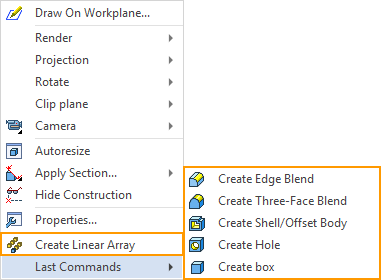
Exit projection view context by Escape. Enabling this checkbox allows deactivation of an active drawing view by pressing <Esc>.
Allow transparent editing commands. Enabling this checkbox allows the transparent editing of some 3D elements.
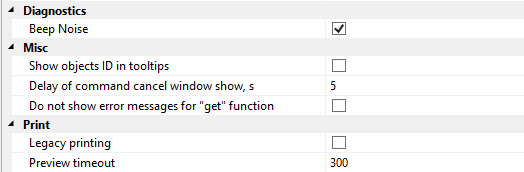
Diagnostics
Beep Noise - Messages in Diagnostics window will be accompanied by a beep noise.
Misc
Show objects ID in tooltips. When you hover the cursor over an object, its ID will be displayed in a tooltip.
Delay of command cancel window show, s. The window that allows to cancel a command appears on the screen if calculating a command takes more time then value of this parameter (in seconds).
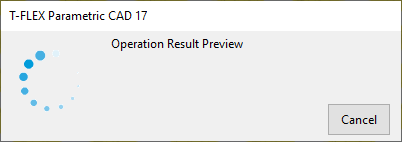
Legacy printing. Use legacy Print command.
Preview timeout. If the maximum drawing time at print preview exceeds the specified value (milliseconds), redrawing is not performed and Show button appears.