System Options > Bill of Materials |
  
|
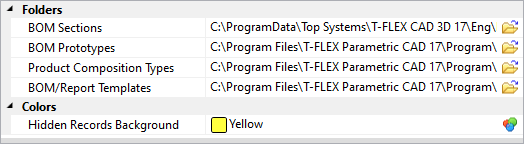
Folders group:
•BOM Sections
Name and path of the database file keeping the set of BOM groups. The specified database will be the one used in creating new and reading already created BOMs.
•BOM Prototypes
Path to the folder of prototype files used for creating BOMs by prototype.
As long, as there are no custom prototypes in the system, the value of this parameter corresponds to the folder of default BOM prototypes supplied with T-FLEX CAD. This folder is located within the common folder of default prototypes supplied with T-FLEX CAD, which in turn is always located within the T-FLEX CAD installation folder (by default it is C:\Program Files\T-FLEX Parametric CAD 17\Program\Template\BOM). If you specify a different folder manually, default prototypes will remain in their folder, and the content of the manually specified folder will be treated as custom prototypes to be displayed either instead of default prototypes, or in addition to them, depending on the status of the Options > Folders > Templates > Template Fodler > Add Default Templates checkbox.
If folder wasn't specified manually, then, upon creating any custom prototype, the value of this parameter changes automatically to the default location of custom BOM prototypes folder within the common custom prototypes folder - C:\Users\Username\AppData\Local\Top Systems\T-FLEX CAD 3D 17\Eng\Template\BOM.
The list of prototypes in the BOM by Template tab of the Create BOM/Report command's dialog is based on the content of the BOM tab of the common list of prototypes used in several commands. It may include both custom prototypes created by the user and default prototypes supplied with T-FLEX CAD. Information on editing the common list of prototypes can be found in the description of the ![]() Save as Prototype command. Information on creating and editing custom BOM prototypes can be found in the Prototype of Legacy BOM section.
Save as Prototype command. Information on creating and editing custom BOM prototypes can be found in the Prototype of Legacy BOM section.
•Product Composition Types
Path to the folder where XML files with product composition types descriptions are saved.
•BOM/Report Templates
Path to the folder of template files used for creating reports/BOMs by template.
Colors group:
•Hidden Records Background
Color of hidden records background. Hidden are considered the records deleted from the BOM but yet still stored in its inner data structure. The way of displaying hidden records in a BOM is defined accordingly.