Report/BOM by Template |
  
|
You can create report or BOM table based on template mechanism using the Report/BOM List tab of the New Report/Bill of Materials command's dialog.
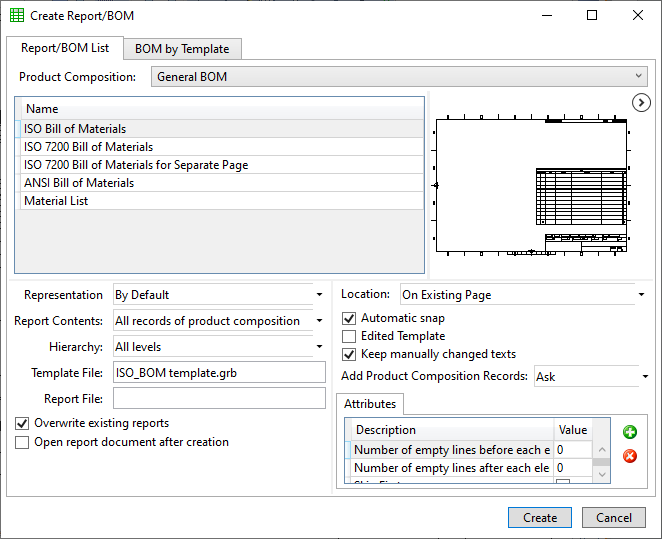
1.Select product composition for the report;
2.Select report generator from the list.
Report generators can be created, edited and deleted using the Reports tab of the product composition parameters dialog or product composition type parameters dialog
3.Edit report parameters and report generator parameters, if necessary.
4.Confirm creation using Create button.
If the report template utilized by the selected generator contains any product composition records and the Add Product Composition Records parameter of the generator is set to Ask, then, upon pressing the Create button, the system will suggest to Add product composition records from report template into current document.
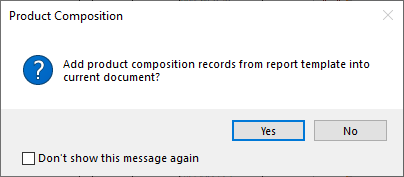
Records added from report template are being deleted, when deleting such report.
Topics in this section: