System Options > Snap |
  
|
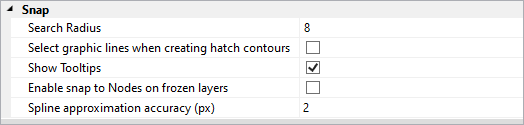
This tab serves to define parameters that are used when working in the object snapping mode (including the cases of sketch creation).
•Search Radius. Sets the radius in pixels for searching the elements of the system on the screen. This parameter is used in new element creation in object-snapping mode. Keep in mind that this parameter setting overrides the Node Join Distance parameter defined on the 2D tab.
•Select graphic lines when creating hatch contours. Setting this parameter allows selecting graphic lines when constructing hatches and 2D paths. This is required in cases when the construction lines coincide with graphic lines. This option helps set up object snapping so as to have the desired elements selectable in the complicated cases upon the cursor approaching,– for example, graphic lines (if the parameter is set). At the same time, it is still possible to select other elements by using the keyboard commands (<C> – select a circle, <L> – select a line, etc.).
•Show Tooltips. Sets the pop-up tooltip display mode when selecting elements on the drawing while in object-snapping mode.
•Enable snap to nodes on frozen layers. If this flag is turned off, snapping to nodes, located on “frozen” layers is not possible. Upon turning on this flag, snapping to such nodes becomes possible.
•Spline approximation accuracy (px). Defines spline approximation accuracy in pixels when inputting in freehand mode.
Topics in this section: