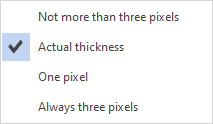Line Thickness Representation |
  
|
The command defining the thickness of lines representation on the screen ![]() for the current page is available in the View Toolbar in 2D windows.
for the current page is available in the View Toolbar in 2D windows.
The command invokes the drop-down list containing following options:
•No more than three pixels
Thickness no more than three pixels will be displayed in real size, thicker lines will be displayed in three pixels thickness.
•Actual thickness
Lines will be displayed in real size, specified in the line parameters.
•One pixel
The thickness of all lines will be equal to one pixel.
•Always three pixels
Main solid graphic line types (whose thickness is defined by the Thick Lines parameter in Document Parameters) will be displayed in three pixels thickness, other line types - in one pixel thickness.
The selected option is saved, when saving the document.