Recalculate Tolerances |
  
|
The command can be called by one of the following means:
Icon |
Ribbon |
|---|---|
|
Parameters > Tools > Recalculate Tolerances |
Keyboard |
Textual Menu |
<PN> |
Parameters > Dimensions > Recalculate Tolerances |
The command performs correction of the denominations of all dimensions at the lower, upper limits or in the middle of the tolerance field. Accordingly, in the case of recalculation to the middle of the tolerance field, the new dimension tolerance field becomes symmetrical. This function is convenient to use when adapting a 3D model for calculating toolpaths in the CAM module.
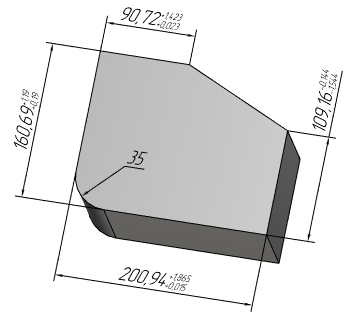
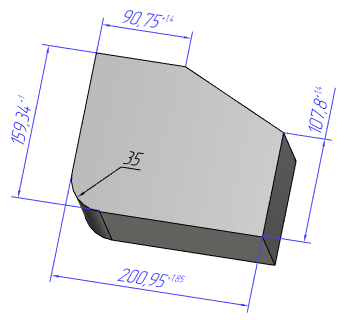
After calling the command, the recalculation parameters dialog opens:
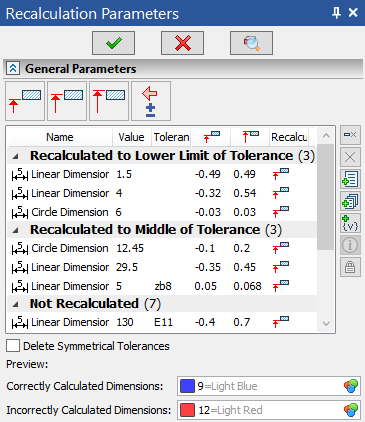
For each selected dimension, you can specify your own recalculation option.
|
Recalculate to Lower Limit of Tolerance |
|
Recalculate Middle of Tolerance |
|
Recalculate to Upper Limit of Tolerance |
|
Restore Tolerance Values |
After choosing the recalculation option, you must select the required dimensions. This can be done manually by selecting dimensions in the 3D scene, or using the buttons Add Dimensions from Current View ![]() , Add Dimensions from All Pages
, Add Dimensions from All Pages ![]() , Add All Variables with Tolerance
, Add All Variables with Tolerance ![]() .
.
In order to add variables, it is necessary to set the tolerance in the variable parameters in advance.
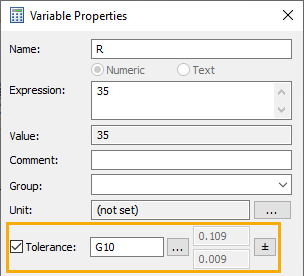
For each dimension, you can open the Information window ![]() .
.
In order to recalculate the values changed after recalculating the tolerances, the corresponding option ![]() is used.
is used.
The dimensions are recalculated by pressing the ![]() icon. You can preview the recalculation result using the
icon. You can preview the recalculation result using the ![]() option.
option.
When previewing the result of the recalculation, the system highlights the dimensions that it managed to recalculate and those that could not be recalculated or they were recalculated incorrectly with different colors. By default, correctly recalculated dimensions are marked in blue, incorrectly recalculated dimensions are marked in red. If necessary, you can set your own markup colors in the parameters window.
As the deviation value, both symmetrical values obtained as a result of recalculation and zero values can be specified. The selection is made by setting/unsetting the checkbox Delete Symmetrical Tolerances. When the checkbox is unset, symmetric deviations are entered into the parameters of the recalculated dimensions, when the checkbox is set, zero deviations are entered.