Priorities |
  
|
When creating assemblies, especially, in engineering industry, it is often necessary that one element be drawn on top of others. This behavior is easy to implement, using parametric fragments, hidden line removal, and an additional special parameter of graphic elements – the priority. Model elements are drawn on the screen in a certain order. This order normally corresponds with the element types and the order of element creation. However, this order can be changed using priorities.
A priority is an integer in range between -126 and 127, which defines the order of elements visualization. Elements with lower priority are drawn before elements with higher priority. Therefore, an element with a high priority “obstructs” the elements drawn earlier.
The priority of the selected element can be set using the input box, which is available in the Style group of commands in various tabs of the ribbon:
Icon |
Ribbon |
|---|---|
|
Draw > Style > Priority Assembly (2D) > Style > Priority Sheet Metal (2D) > Style > Priority Remarks > Style > Priority Workplane > Style > Priority |
Keyboard |
Textual Menu |
|
|
In the Assembly and Sheet Metal tab the priority input box is displayed, only if a 2D window is active.
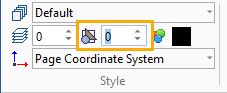
When using the textual interface, the box is available in the System toolbar.
Moreover, you can edit a priority in element's parameters dialog.
A priority may be defined via a numeric variable.