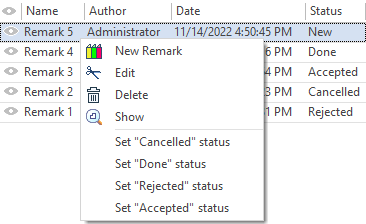Remarks in the T-FLEX DOCs Integration Mode |
  
|
When working with T-FLEX DOCs data, it may be necessary to peer review system objects. For example, in the process of document correction and approval, employees may need to initiate the process of issuing remarks on the document, and the department head may give tasks to his employees to create remarks. Thus, the T-FLEX DOCs remarks management mechanism helps organize teamwork with system data in terms of their approval and peer review.
The remark management mechanism of T FLEX DOCs allows you to create remarks for system objects, as well as generate requests for creating remarks. Remarks can be created for any system objects, including T-FLEX CAD files.
Creating remarks for T-FLEX CAD files in integration mode is done through the viewing toolbar tools. You must select the object associated with the T-FLEX CAD file, or the file itself, and open the View tab on the property panel.
Remarks created in the T-FLEX DOCs integration mode are saved as T-FLEX DOCs objects without using files representing a remark fragment.
Within the T-FLEX DOCs integration mode Status of a remark in T-FLEX DOCs (New/Rejected/Accepted/Done/Cancelled) is displayed in the ![]() Remarks tool window of the T-FLEX CAD. You can set statuses of such remarks, using the contextual menu.
Remarks tool window of the T-FLEX CAD. You can set statuses of such remarks, using the contextual menu.