Document Parameters > Page > View |
  
|

The View group of parameters defines the modes of displaying linear and angular values and the means of searching and selecting elements. These parameters do not modify the drawing graphic elements. Rather, these are system settings specific to the particular drawing.
Selection
Element selection. Defines element selection modes while in drawing and editing commands. Select one of the two modes:
•All. When creating and editing elements, all existing elements will be allowed for selection.
•Visible only. When creating and editing elements, only the visible elements will be allowed for selection. The element visibility is determined based on element levels and visibility intervals defined in the command Set Levels (Customize > Levels…), as well as layer configurations defined in the command Configure Layers (Customize > Layers…).
Linear
Units. Defines the way of displaying linear coordinates in the information fields of the application, as, for example, X and Y coordinates in the status bar. The parameter does not affect the display of dimensions and other graphic elements.



Accuracy. Defines the accuracy of displaying linear coordinates in the information fields of the application, as, for example, X and Y coordinates in the status bar. The parameter does not affect the display of dimensions and other graphic elements.
Angular
Units. Serves the same purpose as Linear Units, except for angular coordinates.
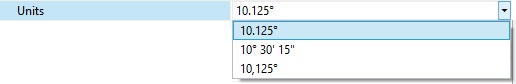
![]()
Accuracy. Serves the same purpose as Linear Accuracy, except for angular coordinates.
Construction Lines
Search. Defines the mode of selecting trimmed construction lines. One of two modes can be selected, as follows:

•In limits.
In order to select a trimmed line, you will have to move the cursor over its part kept upon trimming
•Infinite.
In order to select a trimmed line, you will can move the cursor over any parts of it, including parts hidden upon trimming
Length. Defines the way of trimming construction lines. Following options are available:

•Default truncated
The Trim command will only trim those lines, whose length in line's parameters is set to Default and Truncated.
•Default infinite
The Trim command will only trim those lines, whose length in line's parameters is set to Truncated.
•All truncated
The Trim command will trim all lines, regardless of their parameters.
•All infinite
The Trim command will not trim any lines, regardless of their parameters.
Extents. Defines extension of construction line overhangs beyond the end nodes upon trimming.
Text
“Transparent” text editing allows to edit paragraph text right after clicking the element with left mouse button. If the checkbox is disabled, then only the variables inserted in the paragraph text can be edited in this way.
Text frame size is the offset between real boundaries of text's bounding rectangle and the frame displayed, when editing a content of a multiline text, paragraph-text or table in the drawing window. Measured in units set in the Paper tab.
Cursor
Cursor type. Following options are available in the drop-down list:
•Default
![]()
•Crosshair

Cursor Color. Color of the crosshair lines. Selection of color is performed as described in the Color section.