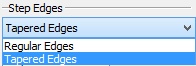Step Tapering of Face Taper |
  
|
For creating step tapering, the user specifies:
1.Taper direction;
2.Fixed face or workplane;
3.Tapered face;
4.A continuous sequence of edges, lying on the tapered face, whose geometry must be preserved upon taper creation. All edges of the specified sequence must be non parallel to the taper direction.
For adding the edge to the tapered face, the command Imprint Elements can be used.
As a result, the tapered face “turns around” relative to the fixed face/workplane. Along the line generated by a specified sequence of edges, a “step” is formed. Additional faces forming the “step”, can be created by two methods: perpendicular to the original face or at a specified taper angle.
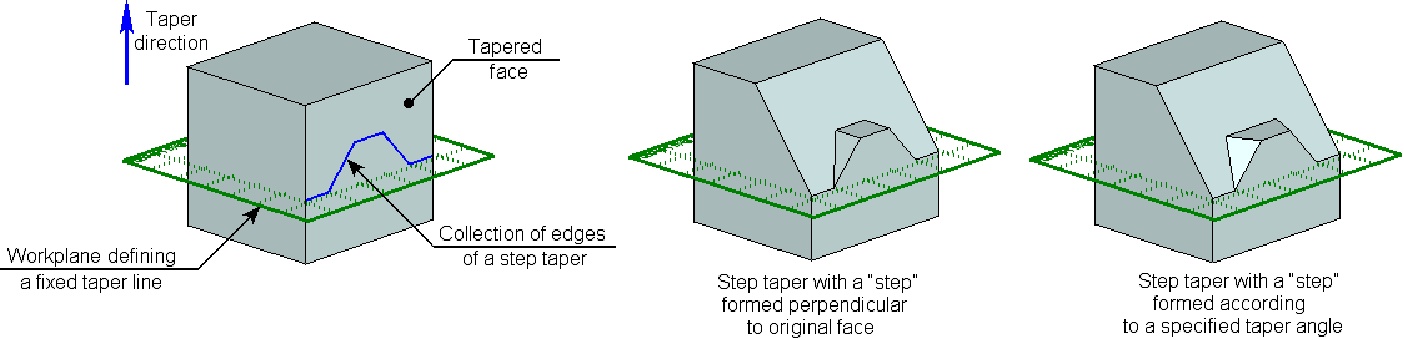
When creating a step tapering, it is possible to create a two-sided “step”.
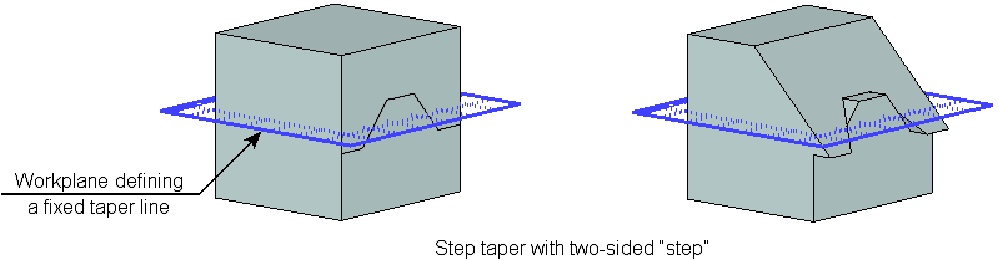
A step tapering can be created simultaneously on several faces of the body.
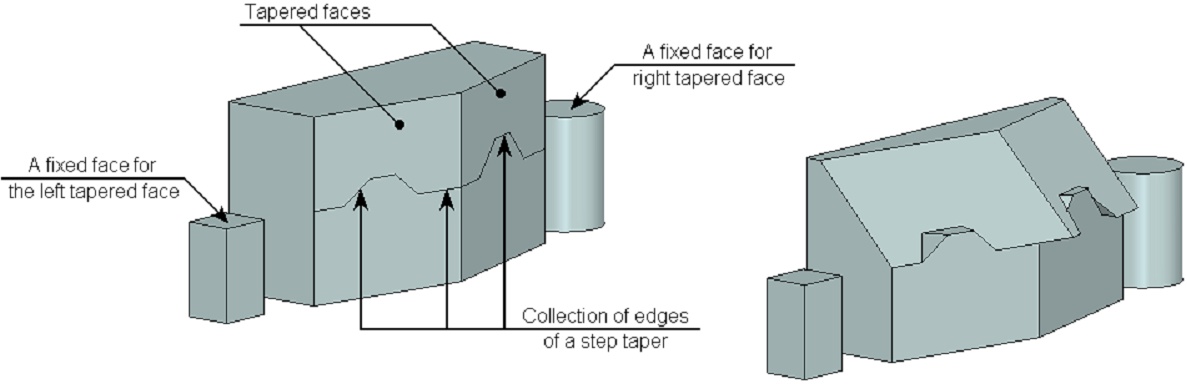
Creating Step Tapering
For creating step tapering of faces it is necessary:
1.Specify taper direction;
2.Specify a fixed taper line;
3.Specify a tapered face or a collection of faces;
4.Specify a sequence of edges on the tapered face;
5.Specify taper angle (or a set of taper angles in case of selecting several tapered faces);
6.Specify the method of creating additional faces (by normal or with a taper);
7.Complete creation of operation with the help of ![]() .
.
Taper direction, fixed taper line and a tapered face are specified in the same way as for the standard taper.
For specifying the edges of a step taper, it is necessary to turn on the option:
|
<G> |
Step tapering |
When activating this option, the command switches to the mode of selection of edges, with respect to which the step taper will be formed.
Selected edges of the step taper will be added to the corresponding list of the command’s parameters window. The user can remove selected edge by selecting it in the list and pressing the button Delete.
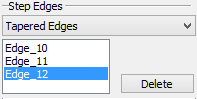
The method of creating additional edges forming the “step” is selected with the help of the list Edges of step taper. If the value Normal is chosen, the edges will be formed perpendicular to the original face. For the value Tapered the faces will be formed at a specified taper angle.