Face Taper |
  
|
Calling the command:
Icon |
Ribbon |
|---|---|
|
3D Model > Advanced > Taper > Face Taper |
Keyboard |
Textual Menu |
<3TA> |
Operation > Taper > Face Taper |
This operation allows the user to taper one or several selected faces at a specified angle, with automatic correction of the adjacent faces.
Face taper can be used, for example, for designing parts manufactured by casting method under pressure. Addition of tapers to the part enables easy extraction of the part from the mold.
Methods of Creating Taper
The operation provides various methods of shaping up the tapered face:
•Standard;
•By offset;
•By curve;
•By surface.
The taper forming method is selected from the drop-down list of the Method parameter.
By offset taper formation method can be set automatically when the offset face selection option is enabled.
By default, a standard method for creating tapers is used. It allows you to construct the tapered surface exactly matching the shape of the original surface and a specified taper angle.
In several cases, the standard method does not allow you to create a required taper. In these cases it is possible to use methods By curve and By surface. These types of taper match the shape of the original tapered face in a less stringent manner which permits you to construct the taper in cases when the standard method of taper creation does not work. Methods By curve and By surface differ by the method of resolving ambiguity upon creating the tapered surface. In the first case, for constructing a taper, a tangent to the curve of the fixed edge is utilized, in the second case – the normal to the tapered surface. The tapers By curve and By surface are usually used for giving a part more aesthetic shape.
In many cases the methods By curve and By surface give similar outcome. For example, in the example on the figure below, the difference between these methods is noticeable only upon repeated use of the taper operation.
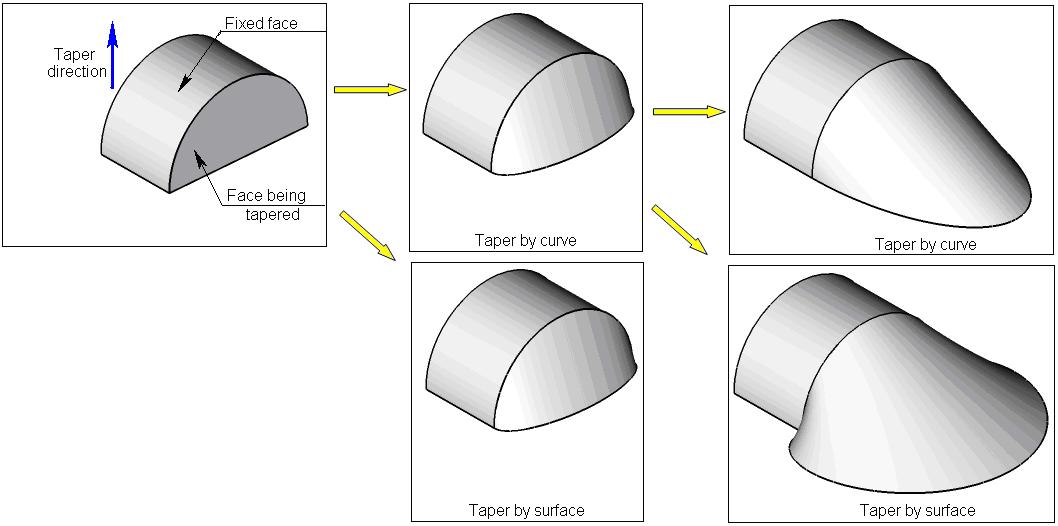
Creating Face Taper
After invoking the command for creating a taper (except a step taper and a taper by an offset) it is required:
1.Indicate taper direction;
2.Specify a required number of pairs fixed line/tapered face;
3.Specify taper angle (or a set of taper angles when tapering several faces);
4.Select method of tapering (if necessary);
5.If required, specify additional parameters (the way of filling the juncture between the tapered and non-tapered faces; between the faces tapered at different angles);
6.Complete operation creation with the help of ![]() .
.
In the operation parameters dialog, called by the ![]() option, you can set common parameters of 3D elements.
option, you can set common parameters of 3D elements.
Topics in this section:
•Direction, Fixed and Tapered Elements of Face Taper