Lock Windows |
  
|
To avoid accidental movement of tool windows, you can use the following option:
Icon |
Ribbon |
|---|---|
|
Get Started > Options > Customize > Interface Elements > Lock Windows
|
Keyboard |
Textual Menu |
|
Customize > Tool Windows > Lock Windows |
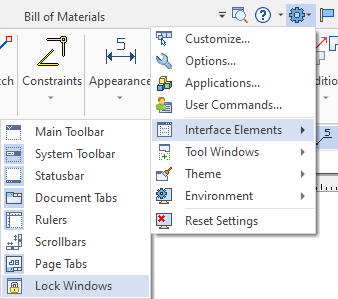
When its active, you cannot drag tool windows.