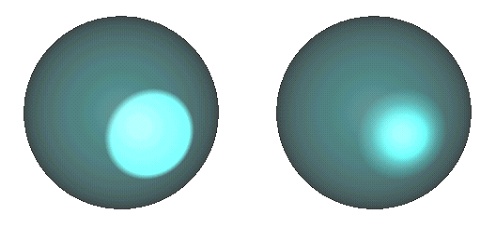Create Light Source |
  
|
In order to create a light source, you should perform the following actions, upon calling the Light Source command:
1.Define type of source.
2.Define position of source and direction of light (for point light direction is not applicable).
3.Define parameters of source.
4.Finish input ![]() (<Ctrl>+<Enter>).
(<Ctrl>+<Enter>).
Difference between light source types is described in the Types of Light Sources section.
A type can be selected by activating one of the following automenu options:
|
<L> |
Point Light Source |
|
<D> |
Directional Light Source |
|
<S> |
Spot Light Source |
Selected type is also displayed in the Type box of the parameters window.
Position of source and direction of light
Position of light source and direction of light are defined by applying transformations to the source using the LCS manipulators similar to the one used for transformations of 3D elements. The source is positioned at the manipulator's origin and the direction of light coincides with the X axis of the manipulator. The list of applied transformations is displayed in the Transformations tab of the command's parameters window. The transformations are applied in the same way as in the ![]() Transformations command (see the Types of Transformations of 3D Elements section). The difference is, that for light surces you get less transformation types available and less options in manipulators' contextual menus. Using the transformations, the position and orientation of manipulator can be linked to various 3D objects.
Transformations command (see the Types of Transformations of 3D Elements section). The difference is, that for light surces you get less transformation types available and less options in manipulators' contextual menus. Using the transformations, the position and orientation of manipulator can be linked to various 3D objects.
Additionally, you can use following automenu options:
|
<1> |
Select position of Light Source |
When this option is active, clicking ![]() a point in 3D scene moves the source to such point, i.e. coincides the LCS manipulator's origin with the point.
a point in 3D scene moves the source to such point, i.e. coincides the LCS manipulator's origin with the point.
|
<2> |
Select direction of Light Source |
When this option is active, clicking ![]() a point in 3D scene direct the light of the source to such point, i.e. rotates the LCS manipulator about its origin, so that the X axis points to the point.
a point in 3D scene direct the light of the source to such point, i.e. rotates the LCS manipulator about its origin, so that the X axis points to the point.
Following parameters of light source can be set in the parameters window:
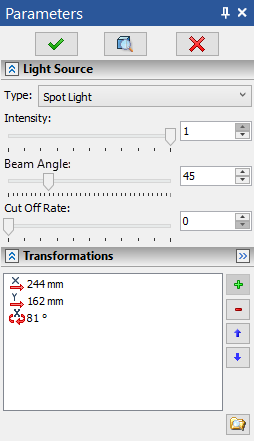
Intensity
The brightness of the light source. The higher the light intensity, the more it affects the image in the 3D window, and the higher is lightness of the resulting image.
Beam angle
The angle that defines the cone of the light. This parameter is applicable to spot light only. Changing the angle for sources of other types has no effect.
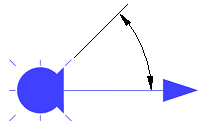
Cut off rate
This rate defines the smoothness of transition from light to dark across the boundary of the projector's light spot. The diagram below clearly shows the effect of this parameter with the values 0 and 1 respectively.