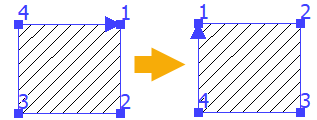Changing Direction and Numbering of Points in Hatch Contour |
  
|
Direction of contour and position of its first point are inherited by a 3D profile created from the hatch. It may be important, when creating surface and solid 3D modeling operations based on such profiles. For example, in the Loft operation the correspondence of the starting points of profiles are the used for matching the sections, also considering the profile direction.
Upon selecting a segment in the hatch contour editing mode, you can switch the contour direction or change points numbering using the following automenu options.
|
<R> |
Change Contour Direction |
Activating this option switches the contour direction to an opposite one, which can be seen by the triangular directional marker. Changing contour direction also changes numbering of contour points.
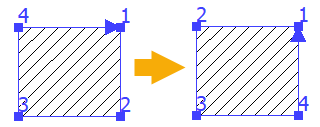
|
<F> |
Move Contour starting point forward |
Activating this option changes numbering of contour point so, that the second point becomes the first one. The contour direction is not changed. Thus numbers of all intermediate points become lower by one.
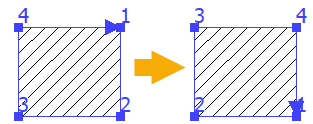
|
<B> |
Move Contour starting point backward |
Activating this option changes numbering of contour point so, that the last point becomes the first one. The contour direction is not changed. Thus numbers of all intermediate points become higher by one.