Numbering of Points and Direction of Hatch Contour |
  
|
Contours of a selected hatch are highlighted in blue. For each contour you can see rectangular markers of points forming the contour and triangular marker of contour direction. Additionally, you can enable point numbers display using the following automenu option of the hatch editing command:
|
<Q> |
Show/Hide Contour Point Numbers |
Despite the fact that this option is available only in the hatch editing command, it also controls the display of point numbers in the hatch creation command and in the command standby mode (when selecting a hatch).
Points of each contour are numbered independently according to their position along the contour direction. If some of the points coincide, their numbers are separated by a comma. Contours formed by closed curves only have two points coinciding with each other - the starting one and the ending one.
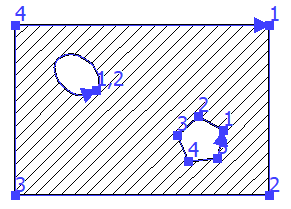
Direction of contour and position of first point are inherited by a 3D profile created from the hatch. It may be important, when creating surface and solid 3D modeling operations based on such profiles (for example, in the Loft operation). Within the contour editing mode you can switch the contour direction or change points numbering.