Perpendicular Straight Construction Lines through LCS Origin |
  
|
A pair of perpendicular lines (horizontal and vertical) intersecting at the current view's local coordinate system origin, can be created along with a connected 2D node at their intersection, using the special option of the ![]() perpendicular lines creation mode of the
perpendicular lines creation mode of the ![]() Line command. The option can be activated in one of the following ways:
Line command. The option can be activated in one of the following ways:
Icon |
Ribbon |
|---|---|
|
Draw > Construct > Line > Perpendicular Lines at (0, 0) Assembly > Assembly > Line > Perpendicular Lines at (0, 0) Workplane > Construct > Line > Perpendicular Lines at (0, 0) |
Keyboard |
Textual Menu |
<L>><X>><O> |
|
Automenu of the |
|
<O> |
Create two Lines and Node in (0,0) |
Upon calling the option, the corresponding lines and node get created instantly. When working with drawing, the intersection of the lines coincides with the LCS origin of the active drawing view (if a view is active), or with the LCS origin of the current page (if there are no active views). When drawing on an active workplane, the intersection coincides with the LCS origin of such workplane.
Zero coordinate values are saved in line parameters (X for vertical line, Y for horizontal) and can be edited later.
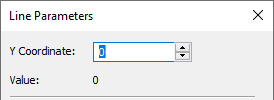
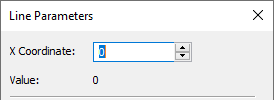
If the option was called from the automenu, then the command will stay in the ![]() perpendicular lines creation mode, after creating a pair of lines at (0, 0). If the option was called from the ribbon, then the command will switch to the
perpendicular lines creation mode, after creating a pair of lines at (0, 0). If the option was called from the ribbon, then the command will switch to the ![]() arbitrarily angled lines creation mode.
arbitrarily angled lines creation mode.