View Label |
  
|
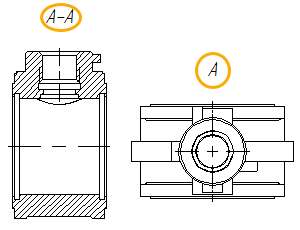
Labels of circular detail views, section view and cuts created by existing cutting lines, as well as labels of arrow views created by existing view arrows, are generated automatically upon view creation. For other types of views labels can be created manually using the following automenu option of the Section command:
|
<V> |
Create View |
Upon activating this option you have to define a single anchor point, using one of the methods described in the Snapping section.
After defining an anchor point, the creation of the current label ends, and the system starts creation of another one.
Label text can be defined in one of the following ways:
•Type the text into the input boxes in the parameters window or in the parameters dialog.
•Select an existing cutting line or view arrow, using the following automenu option:
|
<C> |
Select Section Type |
Upon activating this option, select ![]() a desired object. Main text of the current label (Text over Line) will be the same as the text of the selected object. This action creates an associative link, i.e. the text of the current lable will be automatically updated upon future changes in the text of the selected object and vice versa.
a desired object. Main text of the current label (Text over Line) will be the same as the text of the selected object. This action creates an associative link, i.e. the text of the current lable will be automatically updated upon future changes in the text of the selected object and vice versa.
Topics in this section: