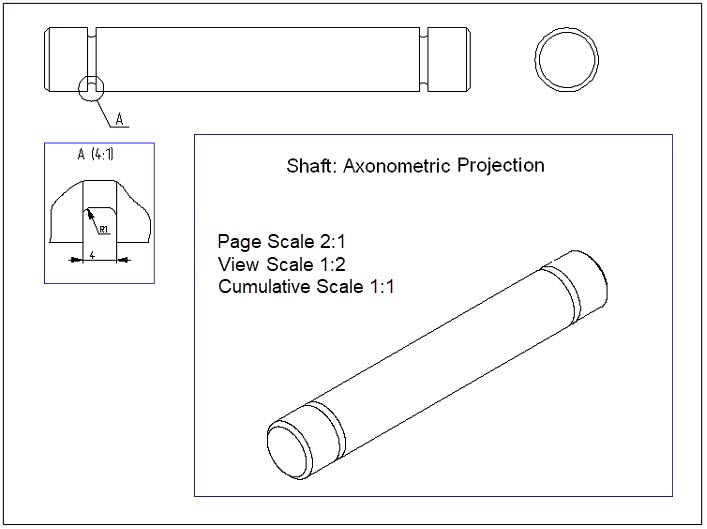Scale of Drawing View |
  
|
When creating a drawing view based on a new page two scales are set:
•Page scale
Scale of view's elements on view's dedicated page. This parameter is displayed not only in the parameters of view itself, but also in the ![]() document parameters dialog for the view's page (Document Parameters > Page > Paper > Paper > Scale).
document parameters dialog for the view's page (Document Parameters > Page > Paper > Paper > Scale).
•View scale
Scale of displaying the view's content on the current page (the page, where you created the view).
In result, elements of the view are displayed on the current page in the scale equal to the Page Scale multiplied by the View Scale.
When creating a drawing view based on an existing page, page scale isn't set, because it is already set upon page's creation. Therefore, elements of the view are displayed on the current page in the scale equal to the scale of the selected page multiplied by the View Scale.
Detail views are created by automatic application of the ![]() Copy with Translation command to elements of the source view. The Copy Scale used by the copying command is set for detail views instead of the Page Scale. In result, the dedicated page is created for the detail view, and the scale of such page is equal to the Copy Scale, while elements of the view are displayed on the current page in the scale equal to the Copy Scale multiplied by the View Scale.
Copy with Translation command to elements of the source view. The Copy Scale used by the copying command is set for detail views instead of the Page Scale. In result, the dedicated page is created for the detail view, and the scale of such page is equal to the Copy Scale, while elements of the view are displayed on the current page in the scale equal to the Copy Scale multiplied by the View Scale.
Default Copy Scale of a detail view is received by multiplying the scale of the source view by 2 and rounding up the result to the nearest standard scale.
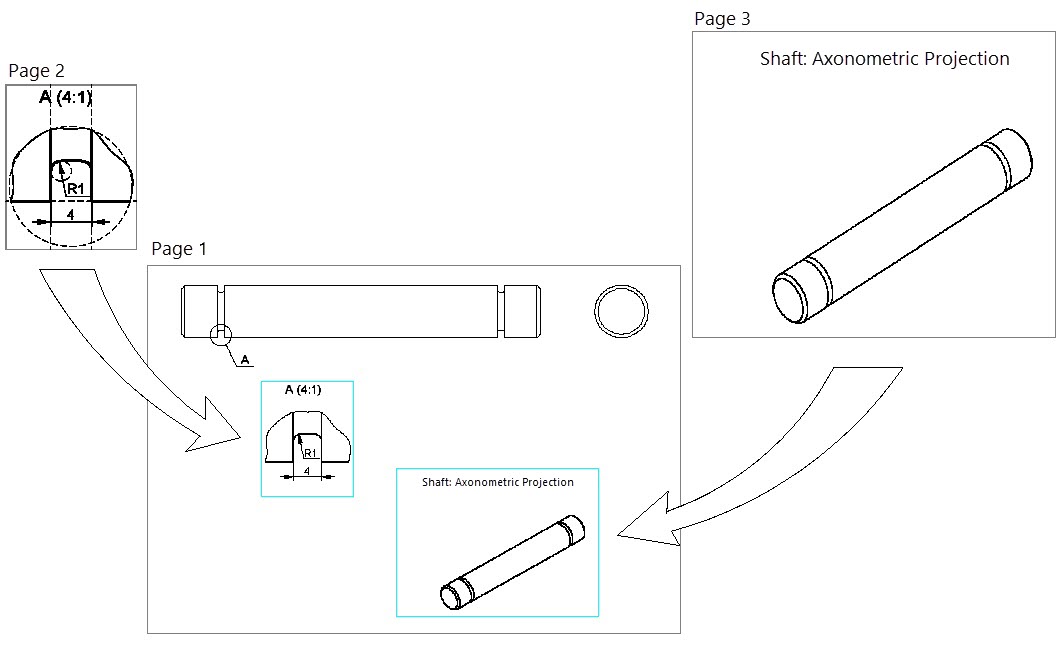
For example, in the image above the drawing view of the shaft in axonometric projection was created with the Page Scale 1:1 (Page 3) and the View Scale 1:2 (0.5). As a result, the image of the view on the main drawing page has the cumulative scale 1:2 (1x0.5=0.5). By changing the drawing view Page Scale to 2:1 (2), we will get the axonometric projection of the shaft on the main page to the 1:1 cumulative scale (2x0.5=1). Should we change the view Page Scale to 4:1 (4), the cumulative scale becomes equal to 2:1 (2).
The detail view with caption (View A) in this example has the Copy Scale and, correspondingly, Page Scale 4:1 (4) (Page 2). Meanwhile, the View Scale is 1:1 (1). As a result, the cumulative scale of the detail view image on the main page is 4:1 (4x1=4).