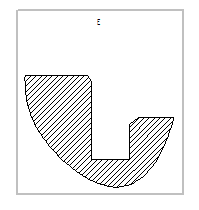Create Detail View by Contour |
  
|
To create a detail view by contour you should create a contour in advance. Both the construction lines and graphic lines can be used for the contour creation.
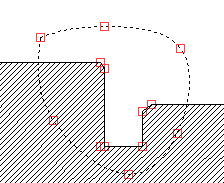
Detail views by contour can be created using the following automenu option of the Drawing View command:
|
<S> |
Create detail view by contour |
You should select a contour after the option activation.
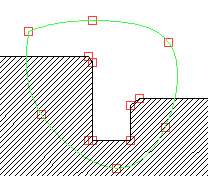
Then you should select a fixing point and specify the position of detail view on the drawing, as described in the Position and Orientation of Drawing View section.
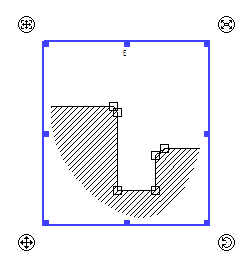
Then you should edit outline.
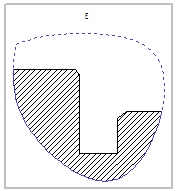
To finish a detail view creation select the option ![]() .
.