Selecting Bodies to be Cut by 3D Section |
  
|
By default, section is applied to all bodies of the 3D scene. If necessary, you can select an arbitrary set of bodies and apply section to selected bodies only, or to all bodies except the selected ones. Swithcing between these options is performed using the following buttons in the ![]() 3D Section command's parameters window
3D Section command's parameters window
|
All Elements |
|
Selected Elements |
|
All Excluding Selected |
The list of selected objects is located below the buttons. In order to select objects, click ![]() an empty area of the list or activate the following automenu option:
an empty area of the list or activate the following automenu option:
|
<B> |
Select Bodies for Section |
In result, the filters for selecting ![]() bodies,
bodies, ![]() operations,
operations, ![]() welds and
welds and ![]() cable components will become available in the Filter Toolbar. Then you can select the desired objects in 3D scene or in model tree using
cable components will become available in the Filter Toolbar. Then you can select the desired objects in 3D scene or in model tree using ![]() . Upon selecting an operation, the section is applied to a body formed by this operation. If the selected operation is not the final operation of the body's tree, then the section is not applied.
. Upon selecting an operation, the section is applied to a body formed by this operation. If the selected operation is not the final operation of the body's tree, then the section is not applied.
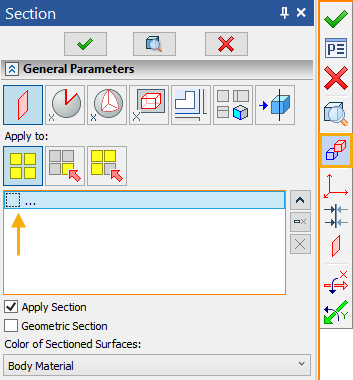
See Also: