Boolean Addition |
  
|
Calling the command:
Icon |
Ribbon |
|---|---|
|
3D Model > Operations > Boolean > Addition Sheet Metal (3D) > Advanced > Boolean > Addition Surfaces > Advanced > Boolean > Addition Primitives > Advanced > Boolean > Addition |
Keyboard |
Textual Menu |
|
|
The result of this operation is formed by combining all parts of initial operands.
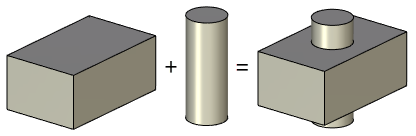
Operands can be either solids or surface bodies. By selecting various combinations of operands and using different options, you can get a variety of results of a Boolean operation.
Note that in certain cases, inadmissible combinations of operand types in a Boolean will not produce a valid result.
Below, we review possible operand combinations and corresponding results of the Boolean operation:
Target |
Tool |
Result |
Solid |
Solid |
|
Surface (with specifying direction of normal) |
Solid |
|
Solid |
Surface (with specifying direction of normal) |
|
Surface (with specifying direction of normal) |
Surface (with specifying direction of normal) |
Surface (corner) |
Surface |
Surface |
(sewn) |
If both the target and the tool are solid, then the operation results in a single body uniting all parts of the bodies subjected to the operation.
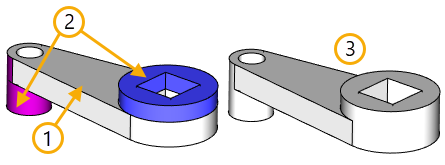
1. Target body
2. Tool body
3. Result of Boolean Addition on solid bodies
The operation results in a surface, which is "stamping" of the surface with a portion of the solid body. Depending on the specified direction of the normal, either the lower or upper part is "stamped" through. The normal direction is selected in the Operands Treatment field.
Note that the surface must fully intersect with the solid.
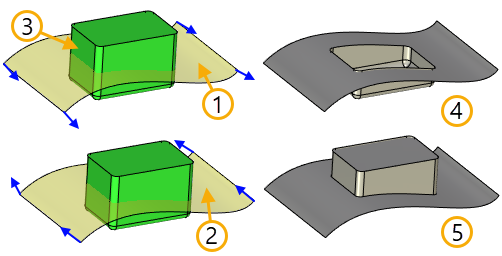
1. Surface target body, option Operands Treatment > Target > By Normal is enabled
2. Surface target body, option Operands Treatment > Target > Behind Normal is enabled
3. Solid tool body
4. Result of Boolean Addition between surface and solid bodies with By Normal option enabled
5. Result of Boolean Addition between surface and solid bodies with Behind Normal option enabled
If a solid is selected as the target, while a surface - as the tool, then the default result of the Boolean Addition will be a solid. The faces of the surface body will create an additional volume for the solid.
In this case, the direction of the normal should be indicated for the sheet body.
Note that this type of the Boolean operation requires, that the surface body formed a closed volume when united with the solid. Otherwise, the operation cannot create a valid result.
When selecting a surface body, pay attention to the normal vectors direction. An invalid result can be produced due to certain normal directions. In this case, you should select a different normal direction in the Operands Treatment field.
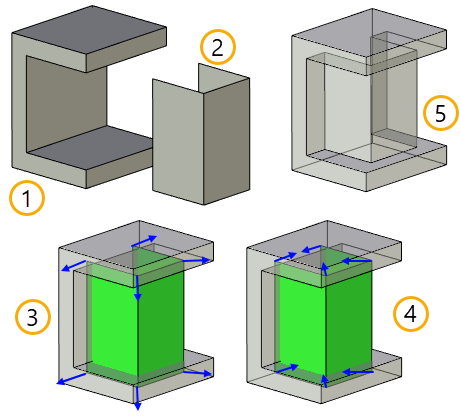
1. Solid target body
2. Surface tool body
3. Correct normal direction (option Operands Treatment > Tool > Behind Normal is enabled)
4. Wrong normal direction (option Operands Treatment > Tool > By Normal is enabled)
5. Result of Boolean operation Addition between solid and sheet body in the correct normal direction
Adding two surface bodies results in a surface. For successful operation creation, the faces of the surface bodies must either have a common edge or coincide within some region. This functionality is similar to the Sew operation. The difference is in that the Boolean Addition does not eliminate gaps between the bodies, while the Sew attempts to create a new continuous surface.
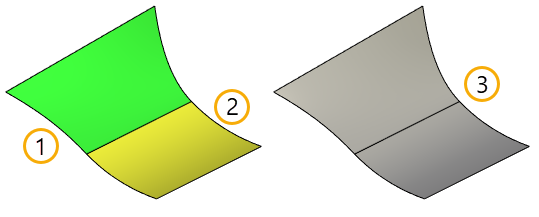
1. Target body - sheet body
2. Tool body - sheet body
3. Result of Boolean Addition of sheet bodies