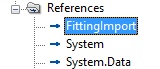Macro of Fitting |
  
|
When you create a new fitting a standard macro text is added into its file. In the macro you should specify a type of fitting.
Here is example of typical macro text for the Crossing type.
using System;
using FittingImport;
namespace FittingImportNamespace
{
public class FittingImportClass
{
public static void Fitting_InsertAsFragment()
{
FittingImport.TFFittingImport.Create(FittingType.Crossing);
}
public static void Fitting_EditFragment()
{
FittingImport.TFFittingImport.Edit(FittingType.Crossing);
}
public static void Fitting_DeleteFragment()
{
FittingImport.TFFittingImport.Delete(FittingType.Crossing);
}
}
}
More information about macro can be found in the Macros chapter.
Also you need to set three message handlers: Fitting_InsertAsFragment, Fitting_EditFragment, Fitting_DeleteFragment.
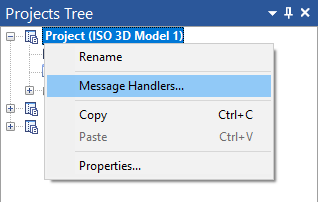
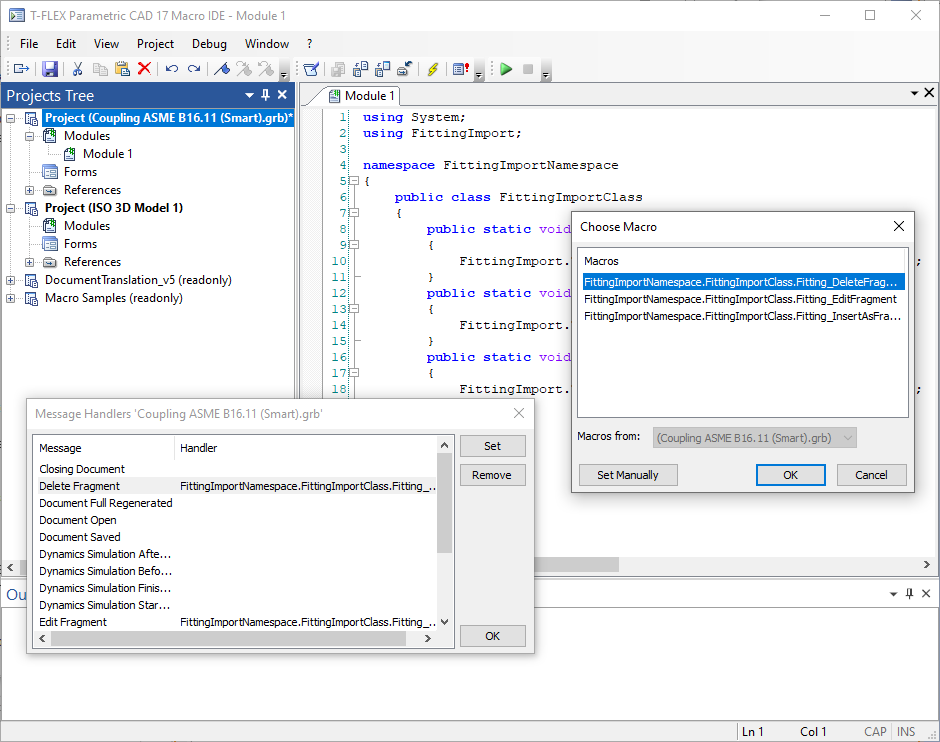
To compile the macro you need to add link to the FittingImport in the project.