Trajectory of Pipeline |
  
|
Upon calling the ![]() Pipeline, Wire/Cable, Air Pipe command, the following option is activated in the automenu automatically:
Pipeline, Wire/Cable, Air Pipe command, the following option is activated in the automenu automatically:
|
<T> |
Select trajectory |
The option allows to define a trajectory (3D curve) for the pipeline being created. When the option is active, you need to select a 3D object that presents wire geometry. The object will define a trajectory for the pipeline. If trajectory is presented as a 3D curve based on 2D elements, then it can be also selected in the 2D window.
The selected 3D curve and its defining elements will highlight.
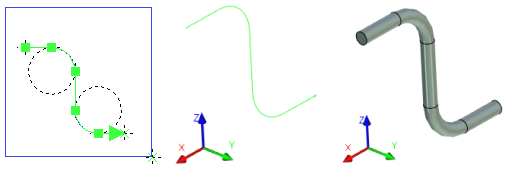
You may use a route as a trajectory. If the route does not exist or existing route must be edited, use option:
|
<B> |
Create/Edit Route |
When the route creation is finished press ![]() button or <Ctrl>+<Enter>. You will return to the pipeline creation command.
button or <Ctrl>+<Enter>. You will return to the pipeline creation command.
The selection of all source elements (trajectory, starting and ending points, inserts) can be cleared, using the following automenu option:
|
<K> |
Cancel selection of trajectory and end points |