Start and End of Pipeline |
  
|
You can define additional 3D points that specify pipeline limits – starting and ending points, using the following options available in the automenu of the the ![]() Pipeline, Wire/Cable, Air Pipe command:
Pipeline, Wire/Cable, Air Pipe command:
|
<L> |
Select starting point for pipe |
|
<M> |
Select ending point for pipe |
The options allow selection of any 3D object that can define a point as a corresponding pipeline end. System creates a “cutting” plane, which is perpendicular to the pipeline routing. This plane becomes a bound of the pipeline.
Pipeline ends cannot be located beyond the selected route.
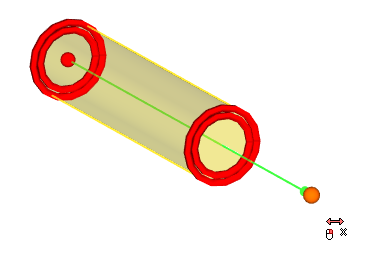
You can also define pipeline limits using manipulators. Point the cursor at the pipeline bound manipulator and move it with pressed ![]() . Starting point is specified by an offset from the start of the trajectory; ending point is specified by an offset from the end of the trajectory.
. Starting point is specified by an offset from the start of the trajectory; ending point is specified by an offset from the end of the trajectory.
Current offset value is displayed on the system toolbar.
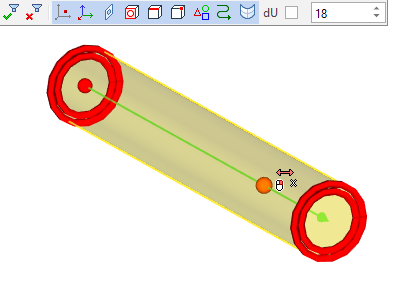
You can edit location of starting and ending points of the pipeline using options:
|
<S> |
Edit start position |
|
<E> |
Edit end position |
Transformations window appears after selection of one of the options. The current location of corresponding bounding point in relation to the endpoint of the trajectory is displayed there. The value can be changed manually. The transformations are handled in the same way, as described in the Transformations of 3D Elements section.
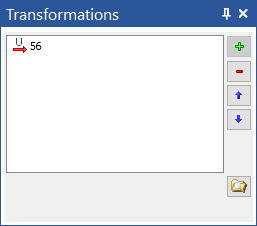
The selection of all source elements (trajectory, starting and ending points, inserts) can be cleared, using the following automenu option:
|
<K> |
Cancel selection of trajectory and end points |