General Parameters of Pipeline |
  
|
The parameters window of the ![]() Pipeline, Wire/Cable, Air Pipe command is split into following sections:
Pipeline, Wire/Cable, Air Pipe command is split into following sections:
•General Parameters (see below);
•Options.
Pipeline parameters can also be set in the general operation parameters dialog called by the option:
|
<P> |
Set entity Parameters |
In addition to the pipeline-specific parameters, the dialog also contains the Common Parameters of 3D Elements.
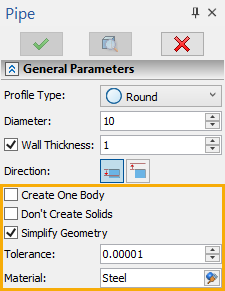
In the upper part of the General Parameters section you can select a Profile Type and set its geometrical parameters.
In the lower part of the section following parameters are available for all profile types:
•Create one Body
Parameter specifies the way of pipeline creation.
When this checkbox is disabled, the trajectory of the pipe is divided into separate segments – straight lines, circular arcs and splines. A separate body is constructed for each segment. Depending on the segment type, a body may have a ruled or spline surface. The resulting operation consists of multiple bodies. If necessary it can be subjected to the Divide into Solids operation for getting individual bodies – the pipe segments.
When this checkbox is enabled, the trajectory is treated as a single curve. The pipe profile will be swept along this trajectory. The result is a single body whose surface consists of a set of spline faces and faces of revolution (cylinder, torus). In some cases, you can simplify geometry of the resulting body (see below).
The checkbox is disabled by default. It reduces pipeline regeneration time. However, pipe operation created in this way may behave incorrectly under certain operations (for example, when creating 2D projections or in Boolean operations) because it is made of multiple bodies. If this is your case, you may enable the checkbox, however, the model regeneration time may increase.
•Don’t create Solids
When this checkbox is enabled, the operation will be created but it won’t be displayed in the 3D scene. It is useful in models with large number of pipes.
•Simplify geometry
With this checkbox is enabled, the geometry of the resulting body will be simplified by replacing (wherever possible) spline surfaces with analytical ones (cylinders or tori).
•Tolerance
The accuracy of pipe construction, resulting with particular number of intermediate steps when sweeping pipe profile along the spline trajectory to ensure the required accuracy of surface.
•Material
The main material of the resulting body. Selection of material is performed in the same way, as described in the Applying Materials using Ribbon section.