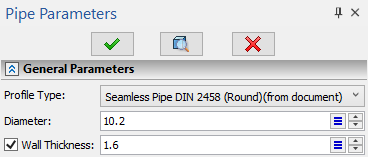Shape of Pipeline Cross-Section |
  
|
A Profile Type can be selected using the drop-down list at the top of the General Parameters section of the ![]() Pipeline, Wire/Cable, Air Pipe command's parameters window. Following types are available by default:
Pipeline, Wire/Cable, Air Pipe command's parameters window. Following types are available by default:
If particular standard profiles were previously used in the current session, they will also be available in the list
Selected type defines the set of parameters to be displayed below.
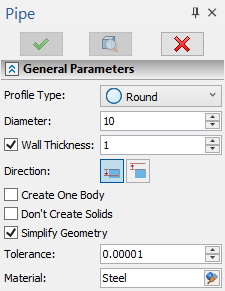
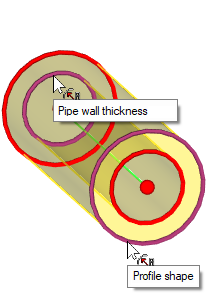
•Diameter
The outer or the inner diameter of the pipe, depending on the applied Direction of thickness (see below).
•Wall Thickness
The difference between the outer and the inner diameters of the pipe. If the checkbox of this parameter is disabled, then the thickness is not applied, and a solid rod of the specified diameter is created instead of a hollow pipe.
•Direction
The direction of applying the Wall Thickness. Following directions are available:
![]() Inwards
Inwards
When using this option, the Diameter specified above is the outer diameter.
![]() Outwards
Outwards
When using this option, the Diameter specified above is the inner diameter.
You can also change the Diameter and Wall Thickness using manipulators in the 3D window. When moving a manipulator, the current value of the corresponding parameter is indicated in the filter toolbar or system toolbar; the value may also be typed in there via keyboard.
If smooth transition disappears between the two straight pipe segments, when creating a pipe, then you must fix correlation between the trajectory rounding radius and the pipe diameter.
Parameters of Rectangular Profile
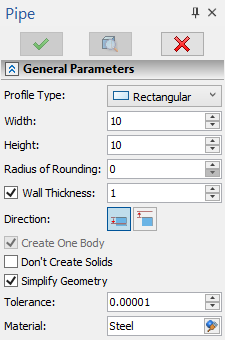
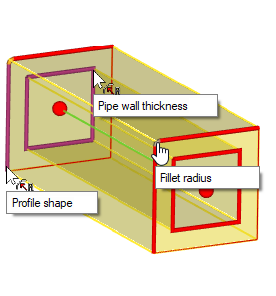
•Width and Height
Outer or inner dimensions of the pipe cross-section, depending on the applied Direction of thickness (see below).
•Radius of Rounding
Outer or inner radius of filleting the angles of the pipe cross-section. Permitted radius values are from 0 (without rounding) up to half of the lesser of dimensions: Width or Height.
If the radius value is outside the permitted range or the rounding cannot be created because of other reasons, the system displays the diagnostic message.
•Wall Thickness
The difference between the outer and the inner dimensions of the pipe. If the checkbox of this parameter is disabled, then the thickness is not applied, and a solid rod of the rectangular cross-section is created instead of a hollow pipe.
•Direction
The direction of applying the Wall Thickness. Following directions are available:
![]() Inwards
Inwards
When using this option, the Width, Height and Radius of Rounding specified above are outer ones.
![]() Outwards
Outwards
When using this option, the Width, Height and Radius of Rounding specified above are inner ones.
You can also change the Width, Height, Radius of Rounding and Wall Thickness using manipulators in the 3D window. When moving a manipulator, the current value of the corresponding parameter is indicated in the filter toolbar or system toolbar; the value may also be typed in there via keyboard.
Parameters of Standard Profile
The list available standards is specified using the standards editor. The editor can be called via the following automenu option:
|
<G> |
Edit standards list |
In the editor, you can add or delete standards, as well as set various standard's parameters and list of their possible values.
More information about the editor can be found in the Pipeline Standards Editor section.
In order to use a standard profile, select the ![]() Select Standard item in the Profile Type drop-down list of the command's parameters window. In result, a standard selection dialog window will appear containing the list of available standards. The content of the dialog window is identical to the standards editor, but without the ability to edit anything. Select the desired standard in the list of standards in the left section of the dialog window and press OK. The Profile Type box will indicate the name of the selected standard. A standard profile has the same set of parameters as a non-standard profile of the similar shape (
Select Standard item in the Profile Type drop-down list of the command's parameters window. In result, a standard selection dialog window will appear containing the list of available standards. The content of the dialog window is identical to the standards editor, but without the ability to edit anything. Select the desired standard in the list of standards in the left section of the dialog window and press OK. The Profile Type box will indicate the name of the selected standard. A standard profile has the same set of parameters as a non-standard profile of the similar shape (![]() Round or
Round or ![]() Rectangular). Values of parameters can be selected from preset lists
Rectangular). Values of parameters can be selected from preset lists ![]() , which comply to the selected standard. The dependencies between parameters are set in the standards editor, so, as you select a value of Width, Height or Diameter from a list, Radius of Rounding and Wall Thickness get corresponding values automatically.
, which comply to the selected standard. The dependencies between parameters are set in the standards editor, so, as you select a value of Width, Height or Diameter from a list, Radius of Rounding and Wall Thickness get corresponding values automatically.
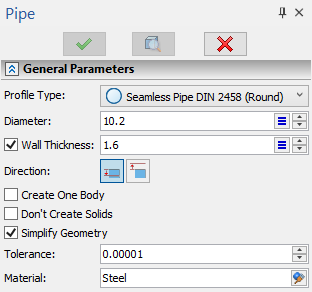
If necessary, you can type in a non-standard value for any of the parameters manually. If the specified value of any parameter does not match the selected standard, the system will display a diagnostic message.
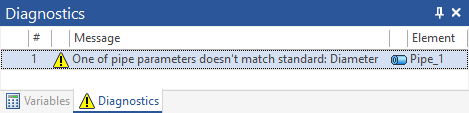
Editing a standard in the editor doesn't affect pipelines already created using this standard. The pipeline created using the initial version of the standard will remain unchanged, and the "(from document)" notice will be added to the end of the standard's name in the pipeline parameters.