Pipeline Standards Editor |
  
|
This editor provides functionality for creating a list of pipe standards. Here you can set parameters of a standard as well as define set of possible parameters of pipelines created by this standard.
The editor is called via the following automenu option of the ![]() Pipeline, Wire/Cable, Air Pipe command:
Pipeline, Wire/Cable, Air Pipe command:
|
<G> |
Edit list of pipe standards |
The editor window is split into three main sections. The left section contains the list of standards, the upper right section - the parameters of the standard selected in the list, the lower right section - allowed values of parameters of a pipeline created using the selected standard and dependencies between such parameters. Below the header of the window there is the toolbar for working with the list of standards and the textual menu, which allows to save, import and export standards and duplicates the toolbar commands.
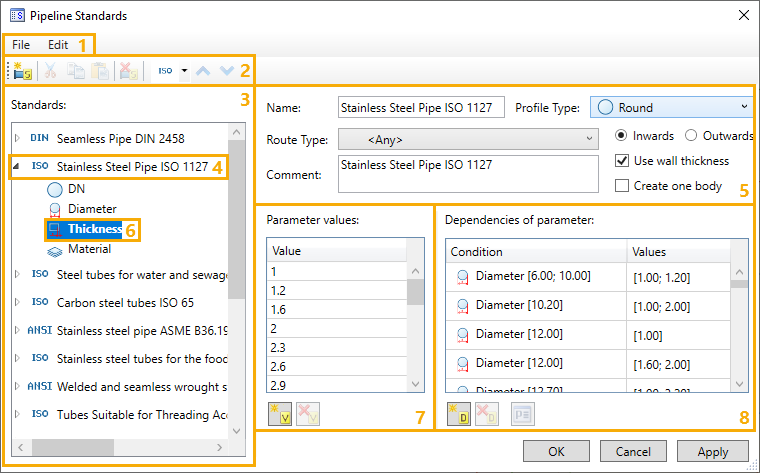
1 - Textual menu
2 - Toolbar
3 - List of standards
4 - Selected standard
5 - Parameters of the selected standard
6 - Selected parameter of pipe
7 - Standard values of the selected parameter
8 - Dependencies between standard values of the selected parameter and values of other parameters of pipe
Topics in this section: