Pipeline Standards Editor > Parameters of Standard |
  
|
In the upper right section of the ![]() pipeline standards editor window you can specify the following parameters for the pipeline standard currently selected in the list of standards:
pipeline standards editor window you can specify the following parameters for the pipeline standard currently selected in the list of standards:
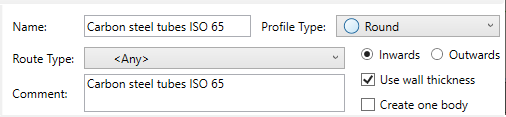
•Name
Name of standard that will be displayed in the list.
•Route Type
Type of route that may be used with this standard.
•Profile Type
Shape of the pipe profile according to this standard – round or rectangular. Profile type defines the set of available pipeline parameters.
Pipeline parameters for round profile: ![]() DN (nominal diameter),
DN (nominal diameter), ![]() Diameter (outer or inner, depending on the selected thickness direction),
Diameter (outer or inner, depending on the selected thickness direction), ![]() Material.
Material.
Pipeline parameters for square profile: ![]() Width and
Width and ![]() Height (outer or inner, depending on the selected thickness direction),
Height (outer or inner, depending on the selected thickness direction), ![]() Blend (radius of angle fillets),
Blend (radius of angle fillets), ![]() Material.
Material.
•Inwards, Outwards
You can select a thickness direction. In the parameters window of the pipeline's creation command you can select a thickness direction, different from the one set in the standard. In such case a diagnostic message will appear. However, it doesn't block the pipeline creation.
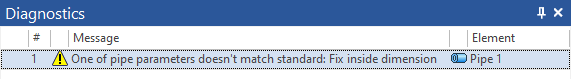
•Use wall thickness
If the checkbox is enabled, the ![]() Thickness appears in the list of pipeline parameters. If the checkbox is disabled, you cannot set the list of possible wall thickness values.
Thickness appears in the list of pipeline parameters. If the checkbox is disabled, you cannot set the list of possible wall thickness values.
•Create one body
The checkbox is identical to the eponymous checkbox in the parameters window of the pipeline creation command. It defines the way of body creation for the current standard.