Standard Pipeline Segments |
  
|
In the Endings and Connections section of the ![]() Pipeline, Wire/Cable, Air Pipe command's parameters window, you can specify fragments from a library, to be used as segments of a pipeline (starting, middle, ending). These fragments may be bevels, flanges, threads and so on.
Pipeline, Wire/Cable, Air Pipe command's parameters window, you can specify fragments from a library, to be used as segments of a pipeline (starting, middle, ending). These fragments may be bevels, flanges, threads and so on.
In the 3D model tree such pipeline is displayed as a single object, but physically it combines the geometry of several fragments. If you try to edit such geometry, the Edit Pipeline command activates automatically.
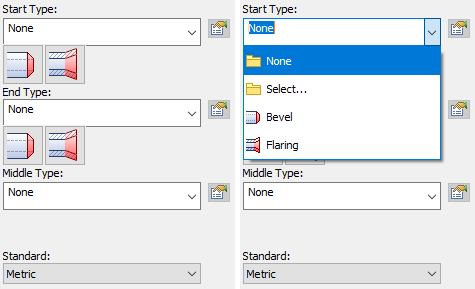
Starting, ending or middle segment type type can be selected either from the drop-down list or by clicking the corresponding icon below the list.The icons of several types offered by default are displayed in the parameters window. If you select a type from the list and it is not presented among the icons below, the icon of the selected type will replace the last right icon. The Select... item in the drop-down list allows you to select a type from the full catalog of types available for the corresponding segment of the pipeline. Select the desired fragment in the catalog and press OK. Before opening the catalog, you may apply filters to it, using the Standard drop-down list located at the bottom of the Endings and Connections section. Depending on the option selected in this list, the catalog will contain all fragments available in the current library configuration, or only the metric ones.
The standard elements of starting, ending and middle segments of pipeline are created as adaptive fragments. They are stored in folder ...T-FLEX Parametric CAD 17\Libraries\Routing. If necessary, the library can be supplemented with custom fragments. The rules of creating such fragments are described in the Custom Pipeline Ending Fragments and Custom Pipeline Middle Fragments sections.
Use button ![]() Edit variables to set values of fragment's external variables. After pressing the button, the Variables section containing the fragment's external variables dialog appears in the parameters window.
Edit variables to set values of fragment's external variables. After pressing the button, the Variables section containing the fragment's external variables dialog appears in the parameters window.
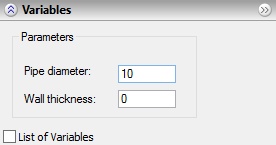
System checks for correctness of endings insertion and displays message if it is impossible to perform the operation. It can happen if, for example, the ending length is greater than the pipeline length.
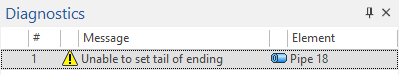
The set of available standard pipeline segments depends on the active library configuration. The configuration may be changed using the following automenu option:
|
<B> |
Library configuration |
More information about configurations can be found in the Standard Pipeline Segments Library Configuration section.
A name of a standard segment fragment can be set via a textual variable.
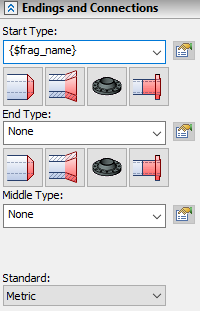
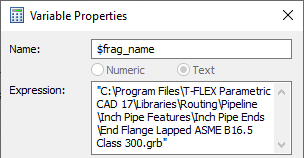
Variable value should contain the path and the name of the fragment's file.
Topics in this section: