Material Application Dialog |
  
|
When working with body materials, drag&dropping a material into 3D scene window or using the Apply to Model command invokes the Apply Material dialog window.
The window contains following checkboxes:
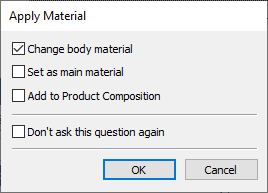
•Change body material
Uses the selected material as material of bodies in 3D scene.
•Don't ask this question again
If you enable this checkbox and press OK, then this window will no longer appear in the current T-FLEX CAD session. The last used conditions of other checkboxes will be applied automatically, when drag&dropping a body material into 3D scene window or using the Apply to Model command. Restart the CAD for the window to be displayed again.