Materials |
  
|
A material is a T-FLEX CAD element containing a list of characteristics of a real material, with which we deal in reality. A material is used as a parameter for all 3D operations, and, additionally, by a special command of applying material to individual faces.
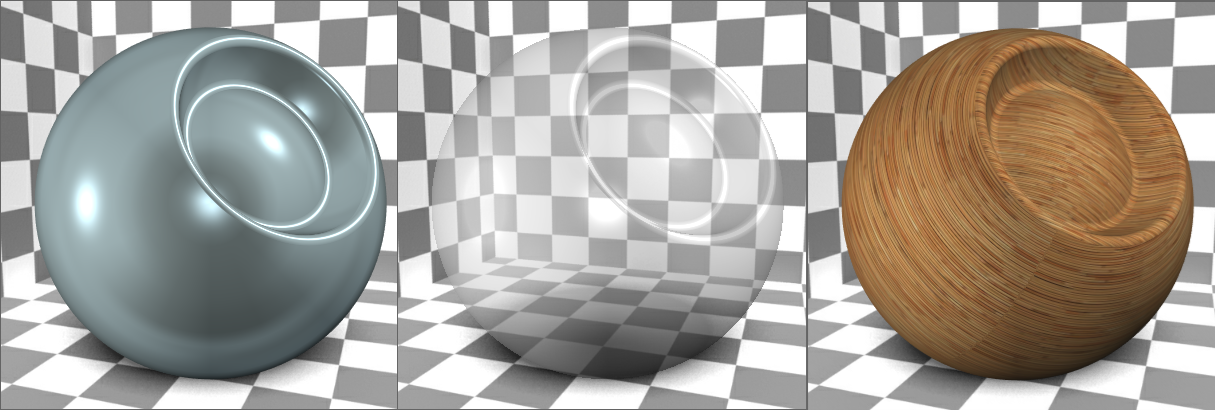
Material characteristics can be roughly divided into two types. Characteristics of the first type affect the appearance of three-dimensional objects in the 3D window. Characteristics of the second type are various physical-mechanical parameters of a material, such as density, elasticity coefficient, etc. Those parameters are taken into the account, when calculating mass-inertia properties, as well as conducting structural computations in the analysis module. Beside that, materials are accounted for, when creating hatches on sections of 3D models. You can define parameters of such hatch for a particular material.
For any body of the model it is possible to specify the body material and coating material.
![]() Body material is used for calculation of mass-inertial characteristics and engineering analysis, and also for displaying the body in 3D scene in the Render visualization mode (if the additional coating material is not specified).
Body material is used for calculation of mass-inertial characteristics and engineering analysis, and also for displaying the body in 3D scene in the Render visualization mode (if the additional coating material is not specified).
![]() Coating material is an additional material for defining parameters of the model display in the 3D window. It allows us to specify the material different from the body material to be used for visualization purposes, creating the effect of the body “painting”. At the same time for engineering calculations the body material will still be used.
Coating material is an additional material for defining parameters of the model display in the 3D window. It allows us to specify the material different from the body material to be used for visualization purposes, creating the effect of the body “painting”. At the same time for engineering calculations the body material will still be used.
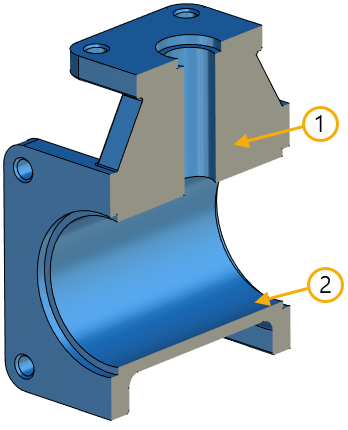
1 - body material, 2 - coating material
A coating material can be applied to individual faces of the body. When the face’s geometry is changed, as a result of further transformations of the model, the material, that was applied onto the face, is retained. When applying the material on individual faces, the body itself does not change its own material.
A material can be used as body material, only if the Apply as coating material checkbox is disabled in its properties. On contrary, a material can be used as coating material, only if this checkbox is enabled in its properties. Coating material doesn't not have hatch and physical properties, because it doesn't affect body's physical properties and isn't visible on sections (coating thickness is not considered). Standard material libraries are supplied with T-FLEX CAD. Coating materials are grouped into the separate library.
Upon adding a material into a document, the material doesn't retain link with the library, so changing of material properties in the library doesn't affect the same material in the document and vice versa. Materials added to the current document are listed in the 3D model tree and in the Materials tool window. If a material is applied to a body, then it can be seen in parameters dialog of this body and all its operations.
In addition to applying materials to bodies and faces, you can set the main material of the whole document. This material will be displayed in parameters of the top level record of the current document in product composition. Setting the main material for the document doesn't affect materials of document's bodies. Additionally, you can add a material into product composition as a separate record.
Material can be set as a default parameter (see the Default Parameters section).
Topics in this section:
•Applying Material to Bodies and Adding to Product Composition
•Applying Material to Individual Faces
•Defining Material via Variable
See Also: