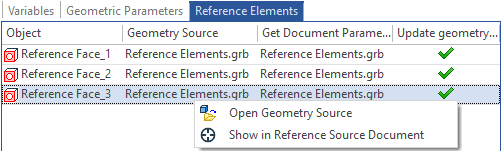Parameters Panel in Assembly Structure Window |
  
|
By default, the Parameters Panel is located at the bottom of the ![]() Assembly Structure window. You can change the position of the panel using the
Assembly Structure window. You can change the position of the panel using the ![]() Parameters button. The panel contains following tabs:
Parameters button. The panel contains following tabs:
•Variables
Contains the list of external variables of fragment selected in the assembly structure and their values.
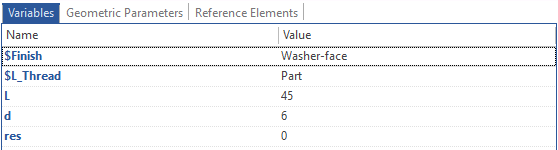
•Geometric Parameters
Contains the list of geometric parameters of adaptive fragment selected in the assembly structure, their values and comments.
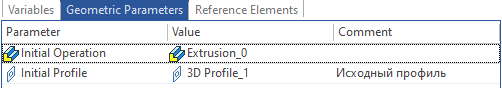
•Reference Elements
Contains the list of reference elements of object selected in the assembly structure. Such object may be a fragment or a current document. The name of the geometry source file, the name of the document parameters source file and the status of the Update geometry when recalculating option are displayed for each reference element. Pressing ![]() on a row of a reference element invokes its contextual menu. If a reference element is created in the current document, then its contextual menu is the same, as in the 3D view window, otherwise the menu only contains two commands:
on a row of a reference element invokes its contextual menu. If a reference element is created in the current document, then its contextual menu is the same, as in the 3D view window, otherwise the menu only contains two commands: ![]() Open Geometry Source (opens geometry source document) and
Open Geometry Source (opens geometry source document) and ![]() Show in Reference Source Document (opens geometry source document and points the camera to the selected reference element)
Show in Reference Source Document (opens geometry source document and points the camera to the selected reference element)