Assembly Structure Window |
  
|
Calling the window:
Icon |
Ribbon |
|---|---|
|
Get Started > Options > Tool Windows > Assembly Structure Assembly > Component Links > Assembly Structure View > Window > Tool Windows > Assembly Structure
|
Keyboard |
Textual Menu |
<Alt>+<7> |
Customize > Tool Windows > Assembly Structure |
The ![]() Assembly Structure window provides functionality for managing the multilevel structure of the assembly model. Information is presented in the form of a tree structure.
Assembly Structure window provides functionality for managing the multilevel structure of the assembly model. Information is presented in the form of a tree structure.
When you select assembly elements, a list of their variables, geometry, and references is displayed. Elements selected in the ![]() Assembly Structure window are also highlighted in 3D and 2D view windows.
Assembly Structure window are also highlighted in 3D and 2D view windows.
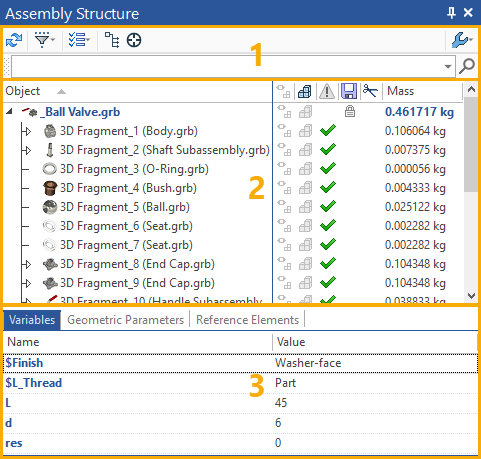
1 - Toolbar
2 - Assembly Structure Panel
3 - Parameters Panel
Topics in this section:
•Toolbar of Assembly Structure Window
•Modes of Assembly Structure Display
•Contextual Menu of Assembly Structure Elements