Additional Parameters of 2D Projection |
  
|

The Additional Parameters tab of the ![]() 2D Projection command contains following controls:
2D Projection command contains following controls:
The Update option allows you to select in which cases the projection will be updated. There are 3 options in the dropdown list:
•Auto
When this option is selected, the projection will be updated automatically (with any changes to the model).
•Manually and on Full Regeneration
When this option is enabled, the update process is performed manually using the ![]() Regenerate or
Regenerate or ![]() Full Regeneration commands. For example, this option is suitable for the stage of work at which work is still underway with the 3D model and there is no need to spend computer resources to update the projection. It makes sense to set this option in cases when work is carried out with complex models, for a complete recalculation of which considerable time is spent.
Full Regeneration commands. For example, this option is suitable for the stage of work at which work is still underway with the 3D model and there is no need to spend computer resources to update the projection. It makes sense to set this option in cases when work is carried out with complex models, for a complete recalculation of which considerable time is spent.
•Manually
The update process is completely controlled by the user. This is necessary in cases where the projection is complex and its updating takes a significant amount of time.
Regeneration of the projection of the Vector Picture view style, if updated manually or upon request, is performed in parallel mode. When you start regeneration, the 2D projection image on the screen is replaced with a simplified image. After that, you can work with the system, for example, create a drawing according to this projection. In parallel, at this moment, an accurate calculation of the projection will be performed. Upon completion of this calculation, the simplified projection image is replaced with the results of the accurate calculation. This approach makes it possible to simplify the work with projections that have a long conversion time. You can continue working with the system immediately after creating or editing a projection, without waiting for the completion of projection calculations.
The option Calculation of Bodies Penetration allows you to choose 3 variants:
•No. Body penetration will not be counted.
•Consider Intersections. When projecting a group of bodies that penetrate each other, you can enable the intersection analysis feature. When this parameter is set, the system will build a projection taking into account the intersection of bodies. This parameter increases the projection calculation time.
•Yes. Allows you to create more accurate sectioned isometric projections.
When the Exploded View Scenario flag is activated, it becomes possible to create projections of models during the disassembly animation.

It becomes possible to select a scenario of disassembly animation in the drop-down list. Stage flag allows you can select the stage that will be projected. When the Project Trajectories check box is enabled, the drawing will show the paths of the object paths that move during the dismantling animation.
If the model has configurations, then during projection it becomes possible to select the Configuration that you want to project.
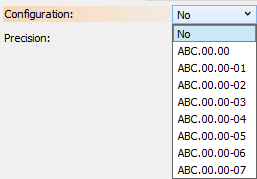
The Precision flag sets the accuracy of drawing projection lines. The minimum parameter value is 0.000001.
See Also: