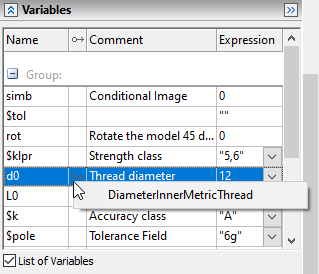2D Connector Usage |
  
|
Upon attaching the fragment (for example, a nut) to the connector of another fragment (for example, a bolt) the values of the variables can be obtained automatically. For successful automatic connection of the variables with the connector, the following conditions must be met:
1.In the connector the named values have to be specified. These named values will subsequently serve as a link between the variables of the fragment having a connector (bolt) and the variables of another fragment (nut) which will be attached to the given connector in the assembly.
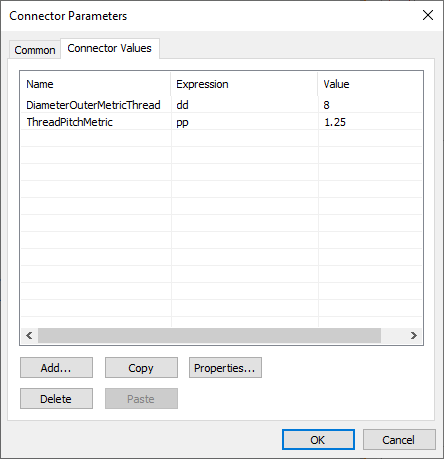
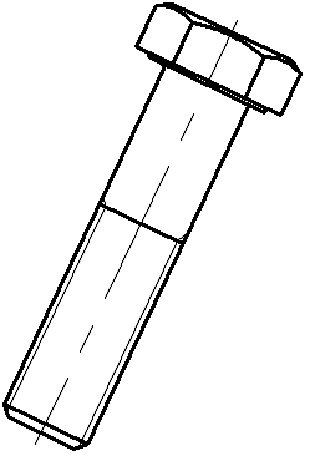
2.For corresponding variable of the fragment the list of names for the values or at least one name of such sort must be specified for linking with the connector. The name of the value for the variable has to be specified in advance in the variables editor in the fragment file by modifying the parameters of the variable. The name of the connector value specified for the variable must coincide with the name of the value specified in the connector. Only in this case the automatic connection is possible.
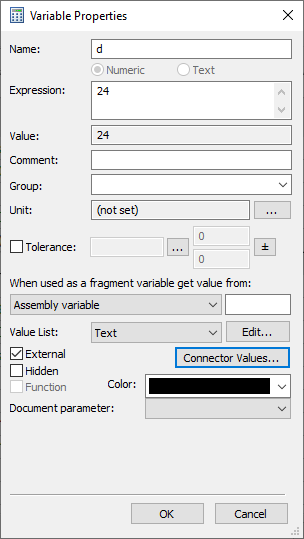
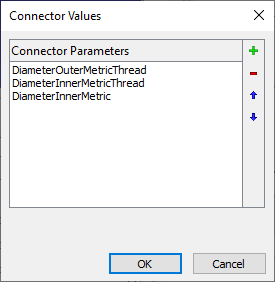
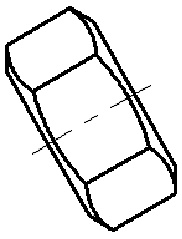
3.Upon inserting the fragment, the connector must be chosen. The variables of the new fragment automatically take the values straightway after the connector selection. The image of the fragment takes the form in accordance with the values of the variables.
The connection between the fragment variables and connector values can be determined manually. To do it, resort to the list of the fragment variables in the command of creating and editing the fragment. If the user-defined dialog is used for controlling the variables, switch to the list of the variables (List of Variables flag). The manual setup of the connection between the variable and the connector value is needed in case the fragment is attached to the connector but for its variable the connector value name is not designed or that name does not coincide with the value in the connector. In this case, clicking in the field Connector Values will show the list of the connector values and upon selecting one of the values, the connection will be established. The field will be marked by a special symbol.