Intersections with Workplane |
  
|
The Intersections with Workplane mode of the Project Elements command is improved.
Now the command detects all possible intersections in case of multiple intersections with the same element. You can select, which of the possible intersections should be constructed, using the new Created Elements tab in the bottom part of the command's parameters window.
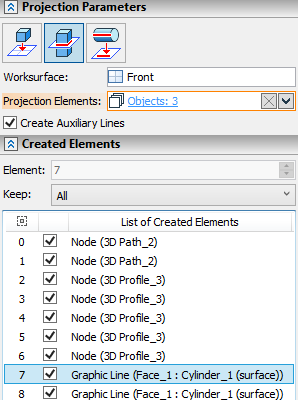
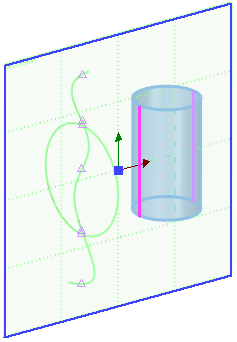
The tab contains the List of Created Elements, which shows the number, checkbox, type of created element (node, graphic line) and name of parent element for each possible intersection. Rows of the list can be selected using ![]() . The selected row is highlighted in the list and the corresponding element is highlighted in the 3D scene.
. The selected row is highlighted in the list and the corresponding element is highlighted in the 3D scene.
The Keep drop-down list contains following options:
•Current
Only the element corresponding to the selected row of the list will be created.
•All (default)
All elements will be created.
•Selected
Only elements, whose checkboxes are enabled in the list, will be created.
•All Excluding Selected
Only elements, whose checkboxes are disabled in the list, will be created.
The Element input box contains the number of the currently selected row of the list.