Types of Arrays of 3D Elements |
  
|
All arrays are distinguished by the types of the copy elements as follows:
Creation of any array begins from selecting its type. The type of array can be selected, using buttons in the top area of the General Parameters tab of the command's parameters window.

The ![]() Array of Faces and
Array of Faces and ![]() Array of Fragments types are not available for the
Array of Fragments types are not available for the ![]() Parametric Array.
Parametric Array.
Array type affects filters for selecting source objects, optional parameters and content of the Common tab of the array's parameters dialog.
Source objects are not included in the array by default. A blank space is remains in place of the source element (elements) in the array. However, an additional copy, coinciding with the position of the source element, can be included in the array, using the Include Source Operation option.
Any 3D construction objects, except sections, light sources and cameras, can be selected as source objects of array of constructions. Those could be 3D nodes, 3D paths, 3D profiles, workplanes, etc. The same array can combine construction objects of different types, such as, for example, 3D profiles and 3D paths.
When creating an array of workplanes of any class, 2D drawing pages of the Workplane type are automatically created for each array element.
|
Linear array of construction elements - source objects are the workplane and the 3D profile drawn on it |
Source objects are not included in the array by default. A blank space is remains in place of the source element (elements) in the array. However, an additional copy, coinciding with the position of the source element, can be included in the array, using the Include Source Operation option.
![]() Array of Bodies and
Array of Bodies and ![]() Array of Operations
Array of Operations
Arrays of bodies and arrays of operations create copies of bodies already existing in the scene. The source object for arrays of these types is an operation.
An array of operations copies results of a particular operation only. If another operation is created on top of that one, such as, for example, blending an edge, the array will not be affected. On the other hand, an array of bodies replicates the whole body, created by using the selected operation. If this body is modified in the future, the array will be regenerated, accounting for new operations included in the Body history.
|
1 - Source body/operation 2 - Linear array of bodies 3 - Linear array of operation |
|
1 - Source body after modifications 2 - Linear array of bodies 3 - Linear array of operation |
When an array of bodies is built, a new 3D body is created which is actually the array. The source body (bodies) is not included in the array (its place in the array is filled by a blank space).
An array of operations requires a specific setting regarding whether or not to Include Source Operation in the array composition. If the source operation is included in the array, it will be subjected to all parameters defined for this array, such as the material, system-wide parameters (level, layer, color), transformation parameters, etc. Besides, if the operation selected for array creation is the last operation in the history of a body, then this body disappears upon the array creation, being replaced by the array.
In the cases, when the source operation is not included in the composition of the array, then the operation itself and the body that it creates will remain independent objects of the 3D model. The array in this case will have a blank space in the position corresponding to the source operation location (just like in the case of creating a construction array).
The following options can be applied when creating any body arrays and operation arrays:
• Separate to Solids – the created array is automatically divided into separate body copies;
• Combine Result to one Solid – all array elements are merged together by the Boolean addition.
|
Source operation |
|
|
Resulting array without combining result into one solid (side edges of separate copies are visible) |
Resulting array |
The main purpose of any array of faces is to add holes and protrusions to existing bodies of the 3D model, repeating design features already present in the given body. Therefore, an array of faces is always created based on one particular body in the model: all copied faces must belong to that body. The set of copy faces resulting from the array creation will also be included into the source body.
No array of faces creates a new 3D Body; rather, the existing one is altered by the array.
|
|
Source body |
Result of creating the array of faces (copied elements are faces of the hole, the slot and the protrusion) |
An arbitrary set of faces can be selected for creating an array, except that it has to fully define the geometry of the hole, slot or protrusion of the part being copied. The copies must be created within the bounds of the source body.
Creation of an array of faces may not affect the topology of the source body. Therefore, arrays should be created in such a way, that copies of faces intersect with faces of the source body in the same way as faces of the source set. It can be done, using an Array by Path.
|
|
Using linear array of faces makes copies intersect with the source body in the different way than the original set (the array can not be created) |
Using array of faces by path makes copies intersect with the source body in the same way |
Example shown above requires applying the Minimal twist along path option.
When specifying the set to array, you can select:
•Edges surrounding a set of faces. A set of edges defines two possible sets of faces (we will call them the "inner" and "outer" sets with respect to the specified chain of edges). The system can automatically select the set to copy (judging by the least area) or let the user choose.
|
1 - Selecting the single edge is enough to include the blind hole into an array 2 - Selecting all external edges is required to include the slot into an array 3 - Selecting two bounding edges is required to include the through hole into an array |
The selected edges must make one or several close sequences (loops).
•All faces to be included in the source set of the array;
•The operation that created the desired set of faces (for example, the Hole operation). In this case, the array will keep a link to the selected operation. If in the future the geometry of such operation will change, the array will regenerate accounting for the changes.
The following options can affect the resulting array of faces:
•Copy to one face
Use of this mode considerably reduces the array regeneration time. However, this mode can only be used when all elements of the array lie on the same face as the source set;
•Extend Faces (used only in combination with the Copy to one face)
This mode allows lifting up the requirement of "similar intersection" of the source set of faces and all arrayed copies with the faces of the source body. The system will be automatically extending or trimming the copied faces in order to insure their correct connection to the body.
Use of this mode is possible only in the case when all copies are located within the range of the same body faces, as the source set.
Source body |
Array of faces with the |
|
|
1 - Set of faces to copy (source objects of array) 2 - Trimmed copy 3 - Extended copy 4 - Source face boundary |
|
•Check Intersection with other Faces (used to avoid body self-intersections)
When using this mode, the system checks face copies for intersections with already existing body faces. If such an intersection is encountered, then array creation is aborted..
Shown array of cylindrical protrusions can not be created |
|
1 - Source set of faces (cylindrical protrusion) 2 - Copy not causing self-intersections 3 - Copy causing the self-intersection |
•Do not check boundaries of body (enabled by default).
When using this mode, the check of correctness of the resulting array is carried out once after creation of all copies. In this case the system checks the resulting copies only by the following criterion: they must lie within the limits of at least one of the faces of the body. This check does not entirely exclude the occurrence of errors in cases when the faces-copies lie on the boundaries of faces but nevertheless decreases, by several times, the time required for construction of a big array.
When the Do not check boundaries of body mode is disabled, the system, before the start of copying, checks whether the result of copying is located beyond the boundaries of all faces of the body. If yes, such faces-copies will simply not be created. The second stage of the check is carried out after copying – the created faces-copies will be checked for intersection with the boundaries of that face of the body onto which they were copied. If the intersection was detected for a copy, this copy is removed from the array. This work mode guarantees better safety of array construction mechanism but significantly increases the time of array construction.
This type of arrays is intended to be used in assemblies. It only allows selecting 3D fragments as source objects.
All copies in an array of fragments are fully functional 3D fragments represented in the 3D model tree inside an array object. It allows, for instance, applying transformations, animations and other operations to particular copies within an array. Optional parameters of arrays are not applicable to arrays of fragments.
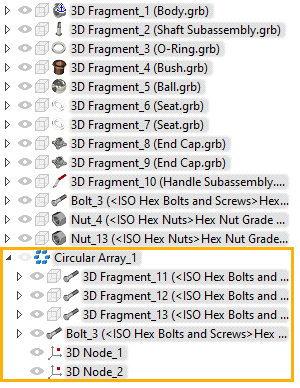
The ability to control inheritance of parameters is the important feature of arrays of fragments.
A particular copy fragment within an array may inherit some parameters from a source fragment, while having some other parameters specified individually for this copy.
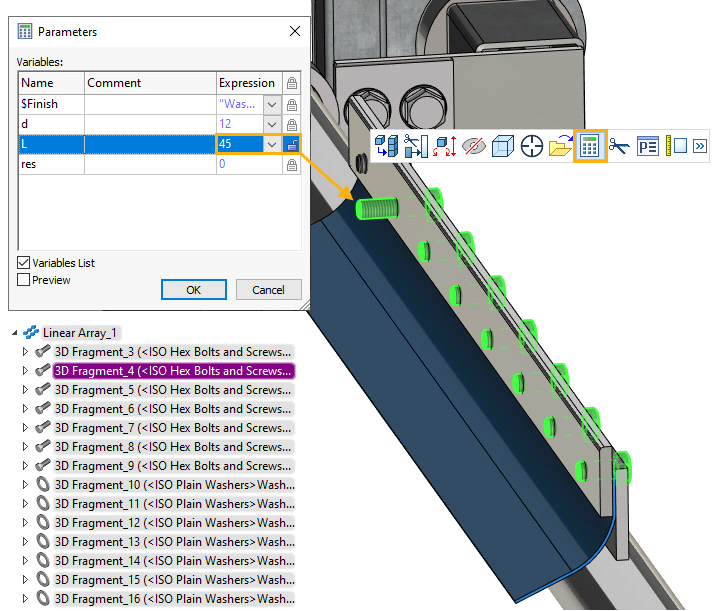
![]() Affect of source objects type on array's parameters dialog
Affect of source objects type on array's parameters dialog
The parameters dialog of ![]() array of operations,
array of operations, ![]() bodies and
bodies and ![]() faces contains similar parameters to other operations' parameters dialogs.
faces contains similar parameters to other operations' parameters dialogs.
The parameters dialog of ![]() array of constructions lacks body-specific parameters, because this type of arrays doesn't affect bodies.
array of constructions lacks body-specific parameters, because this type of arrays doesn't affect bodies.
The parameters dialog of ![]() array of fragments lack all parameters except name of operation, suppress option and parameters defined in command's parameters window.
array of fragments lack all parameters except name of operation, suppress option and parameters defined in command's parameters window.
The detailed information on parameters dialogs is available in the Common Parameters of 3D Elements section.
|
|
Parameters dialog of array of fragments |
Parameters dialog of array of constructions |