3D Node by Shortest Distance |
  
|
The command can be called in one of the following ways:
Icon |
Ribbon |
|
Support Geometry > 3D Node > 3D Node by Shortest Distance |
Keyboard |
Textual Menu |
<3KNR> |
|
Automenu of the |
|
<R> |
By Shortest Distance |
This method involves creating a 3D node as follows:
The system analyzes a set of selected elements in order to find a pair with the minimum distance among them and builds a 3D node at this distance.
By default, the created 3D node lies on one of the elements of the found pair. If necessary, you can move it in the direction of the second object of the pair by setting the offset value in a dimensionless form (in fractions of length) from 0 to 1.


After activating this method for creating a 3D node, you must select the original set of elements. The selection is performed in the 3D scene (using ![]() ) or in the model tree.
) or in the model tree.
All the selected items are displayed as a list on the By Shortest Distance tab of the parameters window. The offset of the 3D node from the first element of the pair is set by the Ratio parameter.


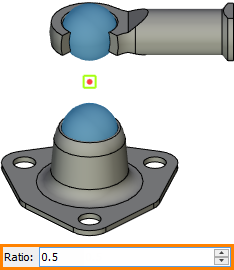
The current absolute coordinates of the 3D node being created (in the global coordinate system) are displayed on the Coordinates tab of the parameters window.-