3D Node in Center of Mass |
  
|
The command can be called in one of the following ways:
Icon |
Ribbon |
|
Support Geometry > 3D Node > 3D Node in Center of Mass |
Keyboard |
Textual Menu |
<3KNM> |
|
Automenu of the |
|
<M> |
In Center of Mass |
This method involves creating a 3D node in the center of mass of selected elements (3D profiles, operations, faces, edges, loops, 3D paths, worksurfaces). When determining the mass of solid bodies, the characteristics of their materials are taken into account.
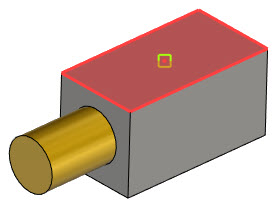
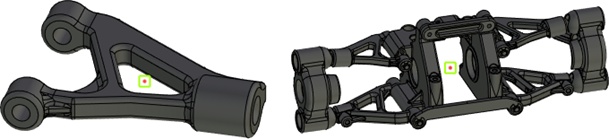
After activating this method of creating a 3D node, you must select source elements, whose center of mass you want to obtain. The selection is performed in the 3D scene (using ![]() ) or in the model tree. Solid bodies, surfaces and wire geometry can be selected.
) or in the model tree. Solid bodies, surfaces and wire geometry can be selected.
All the selected objects are displayed as a list on the In Center of Mass tab of the parameters window. The list is managed using the following buttons: ![]() Expand,
Expand, ![]() Collapse,
Collapse, ![]() Delete Element from the List,
Delete Element from the List, ![]() Clear,
Clear, ![]() Select All Operations . The current absolute coordinates of the 3D node being created (in the global coordinate system) are displayed on the Coordinates tab of the parameters window.
Select All Operations . The current absolute coordinates of the 3D node being created (in the global coordinate system) are displayed on the Coordinates tab of the parameters window.
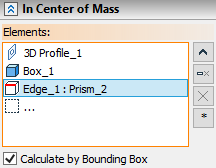
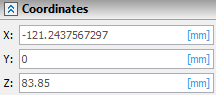
Two methods of center coordinates calculation are available:
•By geometrical centers of cross-sections
This method is applied by default. It cannot be used for calculating center of simultaneously selected elements of different geometrical types (solid body, surface, wire). If there are solid bodies within selection, elements of other types are ignored. If the selection consists of surfaces and wires, the latter are ignored.
Closed 3D profiles are considered surfaces, open 3D profiles are considered wires.
•By geometrical center of bounding box
In order to use this method, you should enable the Calculate by Bounding Box checkbox at the bottom of the In Center Mass section of the command's parameters window. When using this method, type of selected elements doesn't matter.