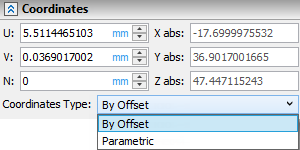3D Node on Surface |
  
|
The command can be called in one of the following ways:
Icon |
Ribbon |
|
Support Geometry > 3D Node > 3D Node on Surface |
Keyboard |
Textual Menu |
<3KNS> |
- |
Automenu of the |
|
<S> |
On Surface |
This method enables you to create a 3D node on different surfaces: closed and open faces, 3D profiles, working planes, and surfaces. The position of the 3D node on the surface is determined by the coordinates U, V. In this case, the resulting 3D node can either belong to the original surface or be located at some distance from it. The offset of the node from the original surface is given by the N coordinate. Coordinates can also be controlled using manipulators in 3D window.
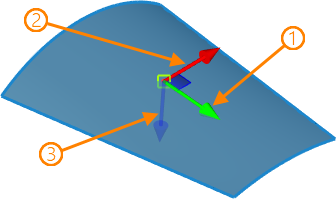
1 – manipulator of V coordinate;
2 – manipulator of U coordinate;
3 – manipulator of N coordinate.
There are two types of coordinate values:
•By Offset. For this type, the length dimension is important;
•Parametric. For this type, the value is dimensionless (a fraction of the length) from 0 to 1.
After selecting this method for creating a 3D node, you must specify the source surface in the 3D scene (using ![]() ) or in the model tree.
) or in the model tree.
After selecting the source surface on the Coordinates tab of the parameter window, the input fields for coordinate values and the Coordinates Type parameter are activated.