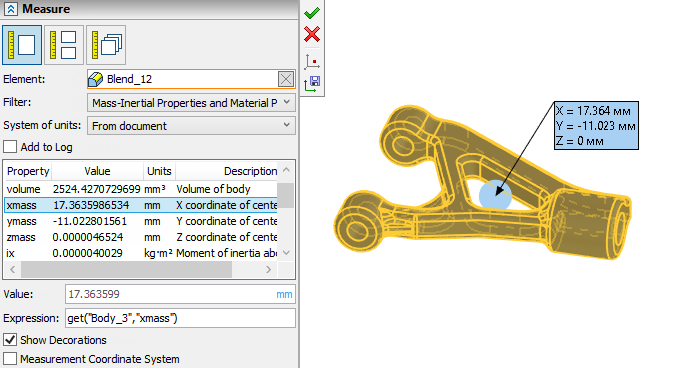Creating 3D Node without calling command |
  
|
Construct 3D Nodes by Grid of Workplanes
When creating/editing 3D operations, in situations where you need to select a 3D point, you can transparently build a 3D node on a grid of working planes (without using command Construct 3D Node). When the grid display is enabled, you can select points in the grid nodes of workplanes, as well as points where paths and workplanes intersect, in all the operations where you want to select a geometric point. In this case, a 3D node is automatically created in the grid nodes.
Construct 3D Node in the Mode of Measuring Elements
In the model element measurement mode, you can create a 3D node based on the measurement results. It is available for the following properties of the measured elements:
•for properties: StartX, StartY, StartZ, EndX, EndY, EndZ – a 3D node is created on the path, at the beginning or end of the path, respectively;
•for properties: LocationX, LocationY, LocationZ – a 3D node is created on the surface at the starting point of the surface;
•for the Xmass, Ymass, and Zmass properties, a 3D node is created in the center of mass;
•for the Distance property, a 3D node is created on the first point of the segment that represents the minimum distance between the selected elements (the first point of the segment belongs to the first selected element).
If you select one of the above properties, an additional option appears in the auto menu:
|
<N> |
3D Node |
This option creates a 3D node.