Creating New Document |
  
|
For creating new documents the Start Page can be used. When the standard settings of the system are used, the Start Page always appears upon launching T-FLEX CAD. It allows to create new documents from prototypes or open already existing documents from the list of recently used ones. In addition to the Start Page, the commands listed below can also be used for creating new documents. Basics of working with T-FLEX CAD commands are described in the Work with Commands section.
To create a new drawing, use the command Drawing:
Icon |
Ribbon |
|---|---|
|
Get started > Files > Drawing |
Keyboard |
Textual Menu |
<FN> |
File > New > Drawing |
A command 3D Model allows to create a 3D model:
Icon |
Ribbon |
|---|---|
|
Get started > Files > 3D Model |
Keyboard |
Textual Menu |
<F3> |
File > New > 3D Model |
To create a new assembly drawing, use the command Assembly Drawing:
Icon |
Ribbon |
|---|---|
|
Get started > Files > Assembly Drawing |
Keyboard |
Textual Menu |
- |
File > New > Assembly Drawing |
To create a new 3D assembly, use the command 3D Assembly:
Icon |
Ribbon |
|---|---|
|
Get started > Files > 3D Assembly |
Keyboard |
Textual Menu |
- |
File > New > 3D Assembly |
When a new document is created, its parameters and initial content are copied from prototype. Upon opening a created document for the first time, the system opens the same ribbon tab and the same set of view windows, that were open at the moment of saving the prototype. Moreover, a default name of a document is based on a prototype name. The commands listed above use different prototypes.
However, upon creating a document, you can change its content, name and parameters to your liking and use any commands, regardless of the selected prototype. E.g.: upon creating a document using the Drawing command, you can add a 3D model there and vice versa.
Beside the Start Page and aforementioned commands, the New from Prototype command can be used for creating a document from one of the available prototypes. Prototypes are also used in several other commands.
A prototype is a usual T-FLEX CAD document saved into a prototypes folder or individually assigned as prototype for a particular command in system options. In addition to default prototypes supplied with T-FLEX CAD, you can create custom prototypes.
Detailed information on prototypes folders and custom prototypes creation can be found in the description of the Save as Prototype command.
Opening Document
A T-FLEX CAD document can be opened using the command Open Model. Call the command using:
Icon |
Ribbon |
|---|---|
|
Get started > Files > Open |
Keyboard |
Textual Menu |
<O>, <Ctrl> + <O> |
File > Open |
The new window Open will appear on the screen. This is a standard dialog of the current operating system used for opening files.
The command allows you to open not only *.grb format files, but also open files in formats of other systems.
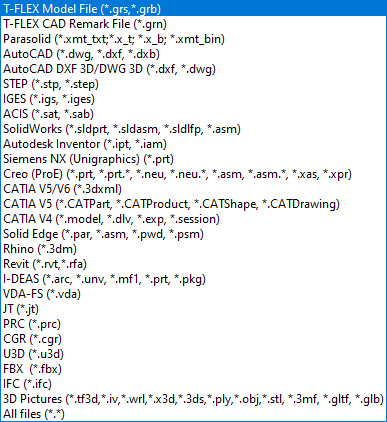
When you click the Open button, the document is opened using default parameters. Click on the ![]() symbol in the right side of the button to select the Open with parameters option.
symbol in the right side of the button to select the Open with parameters option.
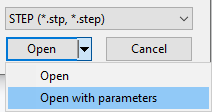
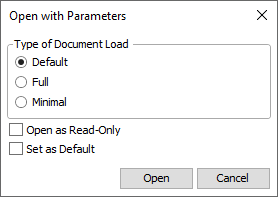
If you select the Open with parameters option for files in formats of other systems, an import parameters dialog for the specified format opens. So, you can customize import parameters.
More details about import can be found in the Importing Documents chapter.
If you select the Open with parameters option for T-FLEX CAD files, the Open with Parameters dialog appears, where you can select one of the Types of Document Load.
Information on types of document load can be found in the Open Document section.