Modification of 3D Path |
  
|
The path modification command can be called by selecting the Modify item in the path's contextual menu:
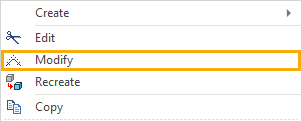
The command's parameters window contains following tabs:
•General Parameters
Indicates name and icon of selected 3D path.
•Modifications
Contains the list of modifications applied to the selected path. Modifications can be selected in the list by clicking them with ![]() . You can
. You can ![]() Add a new modification, as well as
Add a new modification, as well as ![]() Delete the selected modification or move it
Delete the selected modification or move it ![]() Up or
Up or ![]() Down the list, using buttons located to the right of the list. Pressing the Add button invokes the drop-down menu, where you should select a type of new modification.
Down the list, using buttons located to the right of the list. Pressing the Add button invokes the drop-down menu, where you should select a type of new modification.
![]()
•Rounding or Length Change
Indicates parameters of the modification selected in the list.
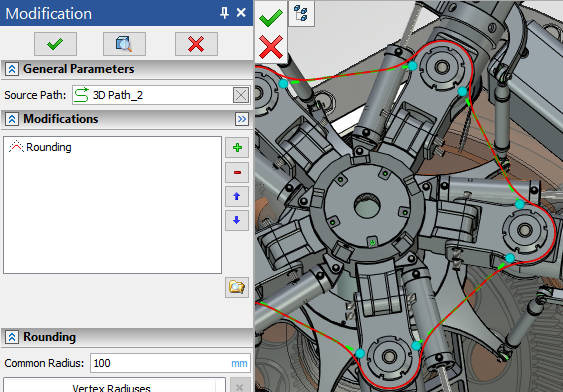
Two types of modification are available: Rounding and Length Change. No more than one modification of each type can be applied to a path.
Apart from adding modifications using the Modify command, you can use dedicated commands for adding a modification of the desired type:
Topics in this section: