Primitives |
  
|
There is the dedicated Ribbon tab containing primitives creation commands:
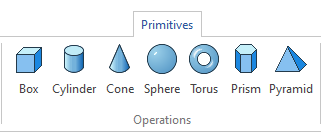
Following commands are avialable:
Icon |
Ribbon |
|---|---|
|
3D Model > Special > Primitives > Box Sheet Metal (3D) > Operations > Create Part > Box Primitives > Operations > Box |
Keyboard |
Textual Menu |
<3PB> |
Operation > Primitives > Box |
The command can also be called from the dynamic toolbar, invoked by clicking ![]() on empty space in the 3D scene in the standby mode.
on empty space in the 3D scene in the standby mode.
![]()
Icon |
Ribbon |
|---|---|
|
3D Model > Special > Primitives > Cone Sheet Metal (3D) > Operations > Create Part > Cone Primitives > Operations > Cone |
Keyboard |
Textual Menu |
<3PO> |
Operation > Primitives > Cone |
Icon |
Ribbon |
|---|---|
|
3D Model > Special > Primitives > Sphere Primitives > Operations > Sphere |
Keyboard |
Textual Menu |
<3PS> |
Operation > Primitives > Sphere |
Icon |
Ribbon |
|---|---|
|
3D Model > Special > Primitives > Torus Primitives > Operations > Torus |
Keyboard |
Textual Menu |
<3PT> |
Operation > Primitives > Torus |
Icon |
Ribbon |
|---|---|
|
3D Model > Special > Primitives > Prism Sheet Metal (3D) > Operations > Create Part > Prism Primitives > Operations > Prism |
Keyboard |
Textual Menu |
<3PZ> |
Operation > Primitives > Prism |
Icon |
Ribbon |
|---|---|
|
3D Model > Special > Primitives > Pyramid Primitives > Operations > Pyramid |
Keyboard |
Textual Menu |
<3PV> |
Operation > Primitives > Pyramid |
Main Concepts and Capabilities
Commands united in the Primitives set allow to create basic geometric bodies: Box, Cylinder, Cone, Sphere, Torus, Prism and Pyramid without additional construction elements creation.
When you select a command from the list the corresponding body appears in the 3D scene.
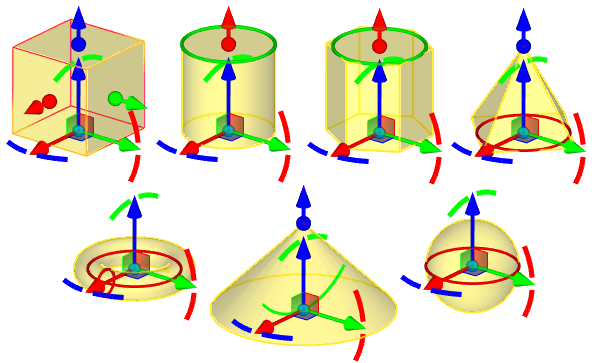
You can specify location and general dimensions for primitives and apply Boolean operation for them immediately. This allows you to quickly create models based on primitives.
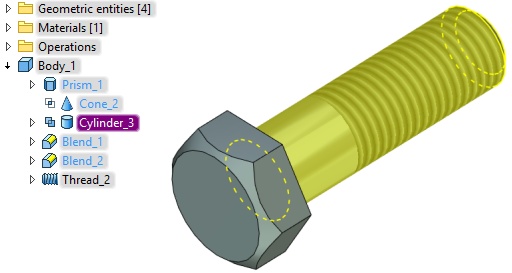
Translation and rotation manipulators and manipulators for geometric parameters specifying are available for the bodies.
|
|
|
|
Scaling |
Translation along axis |
Rotation around axis |
Translation in plane |
Manipulators are color-coded depending on the axis they relate to: Х - red, Y - green, Z - blue.
All transformations performed using translation and rotation manipulators are displayed in the Parameters window in the Transformations section.
Special manipulators are used to change diameters of rotation bodies.
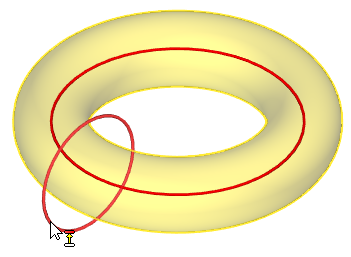
Same manipulators are available in the transparent editing mode, when the chosen operation is available for editing by means of the manipulators at once.
Topics in this section: