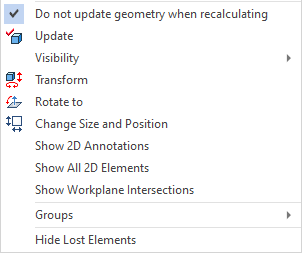Managing Regeneration of a Particular Element |
  
|
Upon selecting some elements, the Update selected element command might be available in the context menu and in some cases in the dynamic toolbar. Beside selected element it also updates all its children.
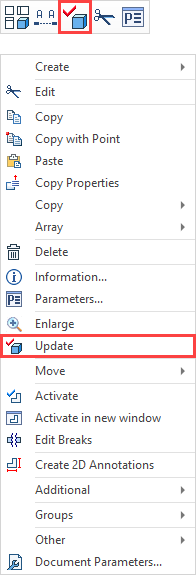
Do not update geometry when recalculating
The Do not update geometry when recalculating option is available in the contextual menu of 3D elements. If it's enabled, the element can only be updated using the Update selected element command.